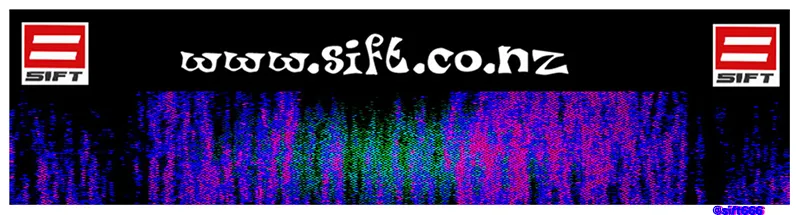This post is not for professional artists, it's for munters who say things like "I wish I could post my art on Steemit".

OK here is an example of the sort of thing I do. I vary this process depending on what sort of picture it is, but this is a nice basic example.
First I draw something. In this case I used a pen and paper, but I could also draw on my tablet. The catch with the tablet is that a plastic tip pen on glass is very smooth and for drawing I prefer the more tactile feel of old school paper.
I'm not one of those people who think "I'm going to draw a picture of a freak with a head like a TV arial hanging out with a fish". I just start drawing and have no idea what I'm drawing until it's finished.

For this process it really doesn't matter much, so just draw some freaky crap and make sure you don't bore your pants off.
You can get it onto your tablet by taking a photo of it. Once it's on the tablet throwing a few buckets of colour on can spice things up. I use Artflow for paint bucketing.

Now the fun part - filters - my favourite app is GoArt which is great with art. It has about 50 filters. For a picture with bugger all in it like this one, first I want to get some texture. At this stage I don't care about overall colour because I'll get on to that later.

Next I might swap to Deep Art Effects and use a different filter. And then go back to GoArt for a third filter. At some point I usually say "yeah cool" and stop.
Finally I open the picture in Snapseed (basically the tablet version of Photoshop) to crop it, increase the contrast and colour, and frame it.

The total cost of all this software is only about $20 - Snapseed is free, GoArt is about $8 with a few extras, Deep Art Effects is about $6 and ArtFlow is also about $6.
I use a Samsung Galaxy tablet but if you can cope with a small screen a phone could work.

So no excuses munters - get your shit on Steemit! This platform is too dominated by geeks who like to type - lets have a visual revolution.