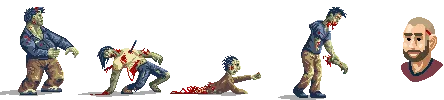Yesterday I wrote about why I use busy and what's so great about it. But through one of the comments (by @kristyglas) I was remembered that starting on busy requires to login using SteemConnect V2 which is also being developed by busy and can be used by any 3rd party development to use sign-in on the Steem blockchain.
More and more developments on the Steem Blockchain will be going to use Steemconnect to handle logins and authorizations. For Instance, @Blocktrades (blocktrades.us) also recently started using Steemconnect for transfers, with the added bonus that it prevents user errors in regards to memo's. read more here
The Process of login in and Authorizing
The process of using steemconnect login in is a onetime process. After this, your browser will be signed for authorization using steemconnect.
login
So when you go to busy.org for the first time, you need to login, which basically means authorizing busy.org to post through your account when you post or comment.

Authorization
You will be presented with a screen showing you what you're authorizing busy.org with. Which means everything, or better said, the same kind of authorization steemit.com has. So you'll have the same functionality.

Private Active Key Sign in to allow authorization
You will need to sign in once with your private active key to actually authorize busy.org. There is no need to fill in the @ in front of you username.
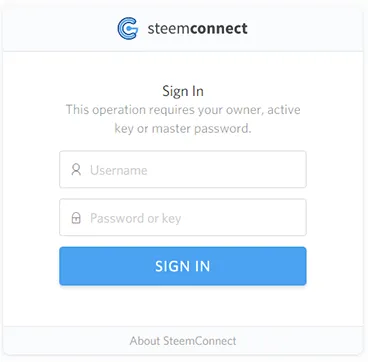
Eventhough you are now logged in and can fully use busy.org, remember, we just signed in with our active key. It's always a good practise to never stay signed in with that and sign in with your private posting key instead.
So, Let's go back to Steemconnects user dashboard
Dashboard
Here you are presented with a little menu where you'll noticed authorized apps.

Authorized Apps Overview
Going to authorized apps will show you all the apps you've authorized to post through your account to the Steem blockchain. You can also revoke that authorization here. No need to do anything here, but it's good to know that it's there.

Logout
We'll go back to the dashboard and choose to logout. We are now logged out of our account using the active key.

Next, we'll go to the Steemconnect login page and log back in with our Private Posting Key
Now, when you go to busy.org it will automatically connect to steemconnect, see you've authorized it and are logged in with your posting key (busy or steemconnect will never hold your key, it's on your end with a browser signing that they query the login status) and go through to busy.
You're good to go now to start using Busy.org.
Textual Summery of the process.
- login
- Authorize using your Active Posting key
- Go to https://v2.steemconnect.com/dashboard to log out
- Go to https://v2.steemconnect.com/login to log back in using your Private Posting Key
Enjoy !

If you've missed it, read my previous post here why I like to use busy.org and what's so great about it.
Full STEEM ahead my fellow Steemians - @eqko
Me and my fellow blockbrothers are a witness as @blockbrothers. If you want to support us we would appreciate your vote here. Or you could choose to set us as your proxy.
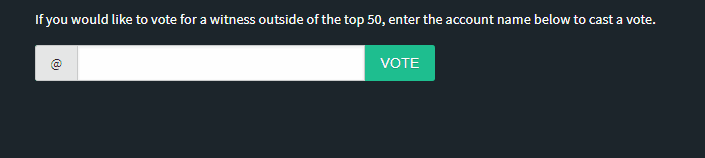
Vote for @blockbrothers via SteemConnect
Set blockbrothers as your proxy via SteemConnect
As blockbrothers, we build Steemify, a notification app for your Steemit account for iOS.
Get it Here: