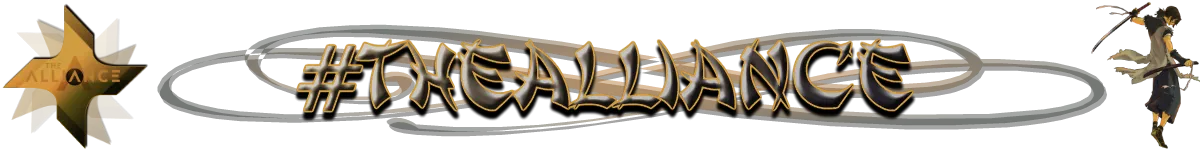Crazybgadventure Becomes A Sim!


Hello, and welcome to How-to Play the Sims!
This week I was asked by @crazybgadventure to make him a gif for his posts on Steemit. Ever since I started posting on Steemit, I have been making gifs from the pictures I capture in the Sims 4 game. The more Steemians I met, the more opportunities I had to share these gifs with others.
For those who don’t know, the Sims 4 game is a computer game in which the player can simulate a person and live their lives virtually through the game. The object of the game is to advance in the levels by ways of building skills, forming relationships, and climbing the career ladders.
Each Sim is created with a different aspiration, life goal and individual unique traits. These specifics guide the Sim's life and determine the needs and the desires of that Sim. The more you help the Sim meet their needs, the better mood the Sim will be in. When Sims are in a positive mood, they can do other things like build their skills, create, work, and socialize.



In this game the player also can build the Sims’ homes. Each Sim needs a home to live in… just like real life. A newly created Sim is given $20,000 to start. This is enough to build a small home on a small lot of land. As your Sim advances in their life, they will build wealth and be able to buy nicer items, or a bigger home.
Since I don’t have time for all that, I use a money cheat code in the game. To use a cheat code in Sims 4, hold Shift+Ctrl+C. This will open a small window at the top of the screen. From there you can enter any cheat code available to alter your game. I use the code: Motherlode. By using this code my Sim is given $50,000.
Although I built @crazybgadventure’s home on a small plot of land, I gave him a couple hundred grand so that I did not have to work on a budget and then I proceeded to build a lovely home for the Sim I created for his gif.



When I make a gif for a fellow Steemian, I like to review their Steemit blog to get to know them a little better. This helps me personalize the gif. I found that @crazybgadventure was renovating a barn and loved to work in the garden outside. I wanted to create a home that was smaller in size like a barn, and then give him a yard in which he could garden.
Instead of building the house first. I started building the garden. I made a small fountain and surrounded it with flowers and plants. The pathways decided where the front and the back doors would be placed. I used a low blue and white fence to enclose the lot, and a fancy gate.
The outdoor furniture is from the Perfect Patio pack. The furniture gives the garden a clean feel, and it gave me a chance to keep with the dark blue and white color scheme. I used blue tile on the porches and found some blue and red steps for the front and back porches.


I was able to fit a tiny living room with a couch, chair, bookcase, and big screen television. There is enough room here to socialize. I used the furniture from the luxury pack and then added some blue for color. I really like that rug.

I placed a combination tub and shower in the bathroom, a talking toilet, and a basic sink. This toilet is funny. When a new Sim moves in to a house with one of these toilets, they will go investigate it. They have no idea what it does, and they must use it a few times before the options will reveal the toilet’s features.

The bedroom needed to be smaller than I had hoped, so that I could fit an entranceway into the kitchen. I fit a double bed in the space, but then there would have been no room for any other furniture. I decided to use a single bed, then I could add a dresser with a mirror.

I really liked the way that the kitchen turned out. It also became a very nice room to take photos. After playing in the game for a little while, I did decide @crazybgadventure needed a dishwasher which I added to the middle of the island.



Thanks to @crazybgadventure for allowing me to immortalize him in the Sims 4 game which inspired this new house, and this Steemit post. I will be adding both this Sim and the house to the Sims 4 community gallery, so that you can download them to your Sims 4 game and play them too.
I hope you learned a little more about how-to play the Sims 4 game, and how to create a small but charming house for your Sims. I had a lot of fun making them, and taking screenshots for the gif. And that’s why I play games- to have fun!!!
Until next time,
Happy Gaming- Sim Girl

Recent posts by @simgirl
How-to Play the Sims- The Jungle Adventure- New Building Materials
How-to Play the Sims- @zen-art Becomes A Sim!


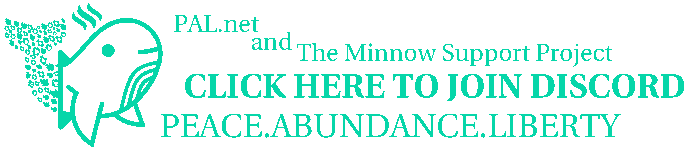

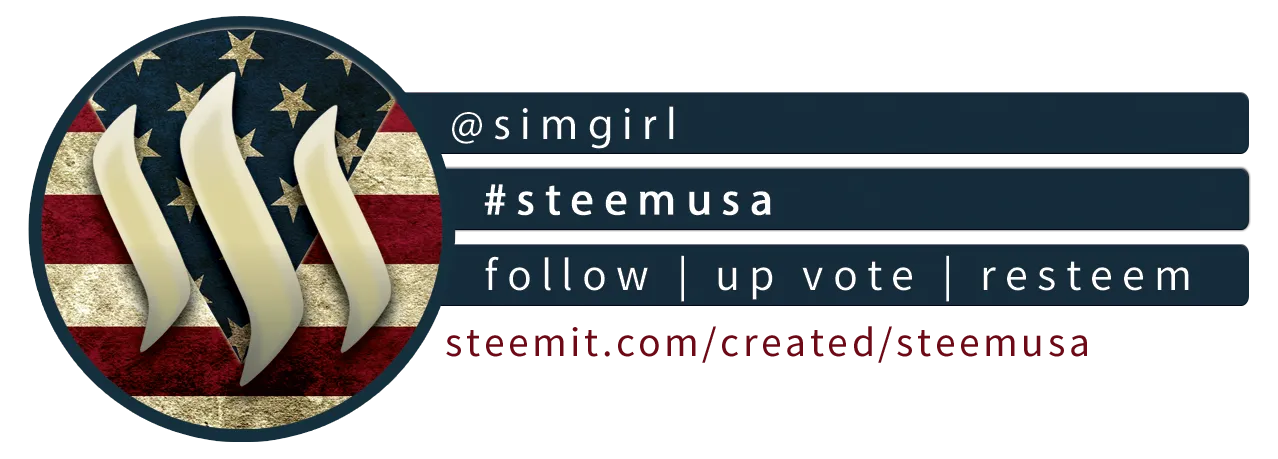 w
w