
Forest Male Healer Holozing Healer Traits Contest Submission!
✨Hello hello✨ dear Holozing Community! 😁
I like to share my submission to the Healer Traits Contest. If you like to join to just click in this 👉 LINK HERE👈 and see the details about the contest.
👈Left is the original base male Forest Healer, 👇Middle is my initial sketch idea, 👉Right image is the final altered traits without the background.
 |  |  |
|---|
I did not do any adjustment to the face of the healer and just focus on other areas for the trait design.
Leafy Hair

Hair inspired by the shape of the leaves I also like how the middle part is shape like falling leaf there.😊
Forest Style Jacket

This is jacket is heavily inspired by Dante of Devil May Cry. I just create my own version of colors and style for this one. 😁
Source
Four Leaf Clover Necklace

The four leaf clover is present in the base form of the forest healer but it is located on the jacket. In here I make it as a pendant for his necklace.
Holozing Antler Horns
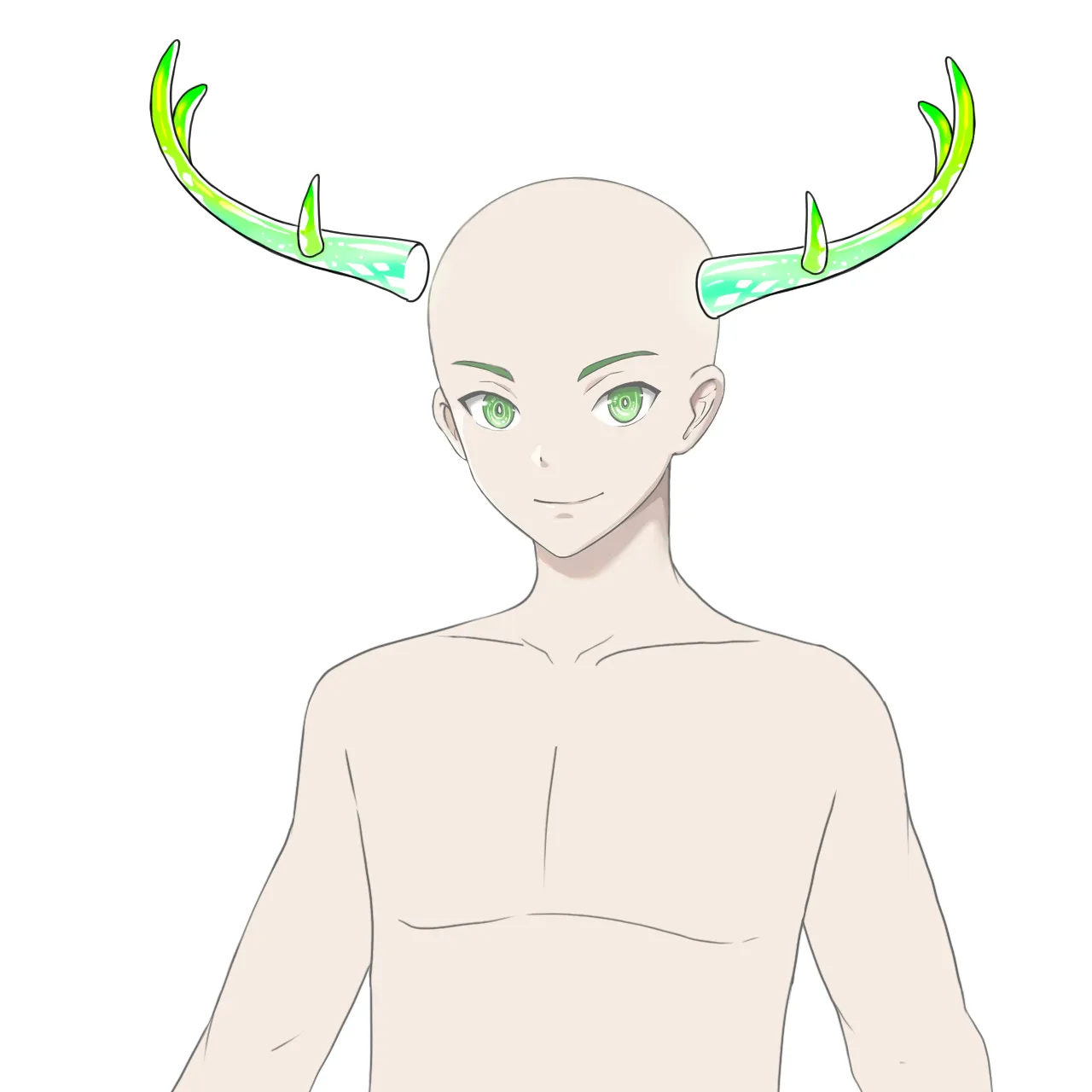
I did not stick to my initial idea that make his wood like horns stick to his head, so maybe I could imagine this as a holographic horns that magnetized to the head of the healer😆 additional healing stats + + +
And my inspiration for making this is Gus from the movie I saw entitled Sweet Tooth. Source
Art Process
 |  |
|---|
I created a clean line art for this one already, because I have the initial sketch idea from before. To create this smooth line is really a challenge and Control + Z (Undo) is your friend hahaha🤣. The next image is creating a base color for each parts of the character. Any color will do. You could easily change it if you want to.
 |  |
|---|
In here, I added the shadows and also some details on top of the base colors. And the next image is adding some highlights.
 |  |
|---|
This one here is color balancing. I just adjust the colors, minor and subtle by using the color balance feature of Photoshop. And lastly, add the background for the final image.
That's it we're done!😌
You made it to the end of this post. I really appreciate your time and attention. Keep up the good work and have fun!
Thank you very much!