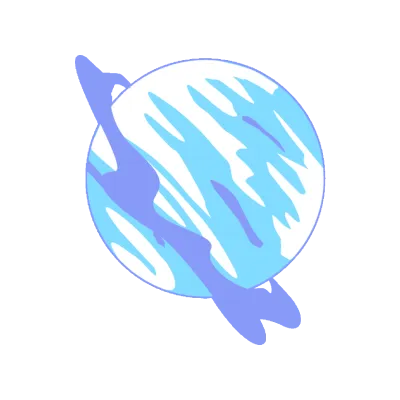Hello everyone!
I wanted to share a quick update on my browser extension, which I began developing last week. If you missed my previous post or video, you can read it here.
This extension simplifies switching between Hive frontends. After using it for the past week, I can confidently say it saves a significant amount of time—especially for curators who work on multiple projects, each with their preferred frontend.
In this update, I’ve enhanced the UI with CSS and improved the HTML. While it’s not the final version, these improvements make a difference. I’ve also made some tweaks to the code—minor adjustments to enhance functionality without compromising stability.

Another exciting development: I’ve added inleo.io to the list of frontends. You can now choose from four options: Ecency.com, PeakD.com, Hive.Blog, and inLEO.io.
I’ve also uploaded the updated code to GitHub and a README file explaining how to download and use the extension. It currently works with Chromium-based browsers, and I’ve successfully tested it on both Brave and Chrome.
Here's the GitHub link:
https://github.com/eddiespino/web3-switcher

I'm making this my final JavaScript project for my https://www.codedex.io/ journey. As I share in a previous post, I started learning how to code on that website, and so far, I have finished a basic Python course, basic courses in HTML, CSS, and JavaScript, a Git and GitHub course, and a Command Line course, which is useful for the GitHub course.
The cover image is not the final artwork for the project; it is just a quick design I created using Canva Pro Edition.

 |
@eddiespino - https://linktr.ee/eddiespino