
This is intended to be part of a series of articles discussing the upcoming game Exode. Exode is a blockchain based space colonization game currently being developed. Considering its a one man team, progress is going fairly fast. There is a playable alpha of the first phase, Evacuation, and scanning / colonization gameplay will be coming soon!
You can learn more about the game at the official webpage as well as reading the developers hive blog.
I will fully discuss the game in another article, for now I wanted to share a quick Evacuation Guide.
Getting Started
In order to play you must own a starter. If you don’t have a starter yet, you can use my referral code to get 2 free account bound boosters. This will give you more options once you get used to the game.
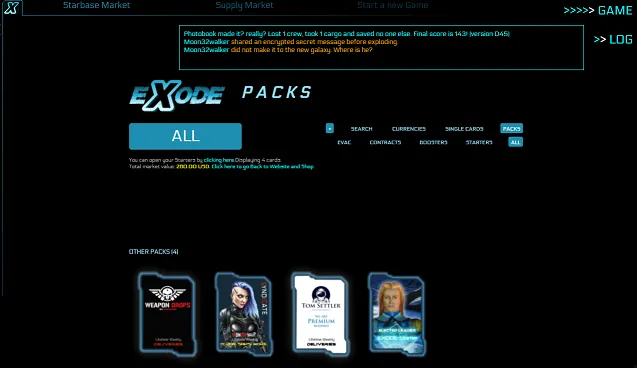
Once you are logged into the game, you will see a button labeled “GAME” on the top right of the screen. Click on it to view the options
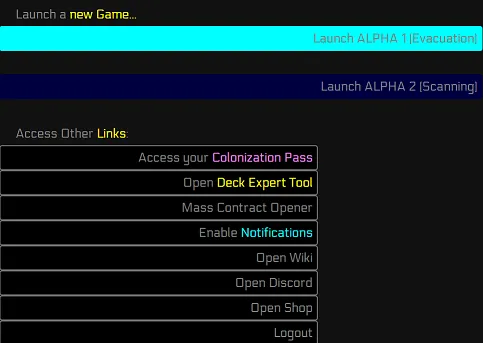
You will want to click “Launch ALPHA 1 (Evacuation)”.

This will load the deck building screen. Normally you would take the time to properly build a deck here and I’ll provide a basic guide on that in a future article. For your first game don’t bother. Select an Origin, a ship, a single officer, and click the “Launch” button in the bottom right.

In the popup window which appears click the big green “Launch Demo (Navy Starter)” button. This will start the game using an unedited Military Starter deck.
Note: This is a slightly older version of the alpha, but its still good for learning.

After a brief loading screen, you will be able to “Begin your Adventure”. Make sure you are on full screen and your sound is on then click the button.

You will be given a brief description of the deck, including the origin and how many crew members you have, and then be given a big launch button. On clicking the launch button you will be given one final warning that this is an alpha and then after clicking ok you will have the chance to inspect your crew.

There will be several options on this screen.
- Dock: Start the evacuation
- Crew Manifesto: Your chance to learn about your crew, including what skills they have. Be warned, this is a simplified version compared to what you see if you properly build a deck.

- Ship Registration: Detailed information about your ship
- Cargo: Detailed information about your current cargo
- News: Flavor text about the game.
Start the Game
Once you click dock, or run out of time, the evacuation phase will finally start. There will be an in game tutorial, but the game clock will be ticking so I recommend watching on youtube instead. I will summarize it here as well.
Tutorial Summary
The goal of evacuation is to escape with as much cargo and people as possible. To do this you must accomplish the following tasks
- Upgrade Hyperdrive
- Load Fuel
- (Optional) Load Cargo
- (Optional) Rescue Passengers
To accomplish this, you, as the captain of the ship, give orders to your crew. You simply click on them and select the appropriate action. That being said they all have different skills and some may not even be on the ship to begin the evacuation.
Find your Crew

The very first thing you need to do is identify where all your crew members are, and if any are missing get them back. To do this you need to view each region of your ship, the cockpit, engineering, the cargo hold, and the station halls. Simply click on each of the first four sections in the bar at the bottom of the screen. (The other two are equipment stored on the ship)

As you identify where your crew members are you will see that most (hopefully) of them are available. Some unfortunately will be listed as “Can’t be found” and in the worst case they will be listed as “Comms offline”

If their comms are online, you simply click on them and order them to come back. If their comms are offline you need to send someone to get them. To do so, click on one of your active crew members, click "Find Missing Crew", and then click on the person you want them to get. Keep in mind it will take some amount of time for them to return.
Action Menu

Each available crew member will display an action menu when clicked on. The picture above is the menu in the cockpit. The first button will display the critical evacuation tasks such as upgrade hyperdrive and load fuel/cargo.
Upgrade Hyperdrive

You cannot escape without upgrading your hyperdrive. Depending on the skill of your crew attempting it, it will usually take one or two attempts. You should choose a “mechanic” type character, someone with good mechanics and cybernetics skills. This is a safe task, nothing bad will happen to whoever is doing it.
Load Fuel

Without fuel you are not going to escape either. You should send at least one, if not more, people to gather fuel. This is a safe task making it good for people who are already injured. The more fuel you have, the more likely you are to escape. One word of advice, be very careful you don't accidentally click load cargo instead. I have lost a lot of people because of that miss click.
Load Cargo

To maximize score and profit you will want to load cargo. This is a dangerous job though, while your crew member is busy working “Hostile” people in the station will be trying to kill them. You want to make sure these crew members are fairly tough and its best to have guards to fight the looters
Escort Passengers

Similar to loading fuel, you can rescue passengers. This is just as dangerous a job so you will want to fight off the “Hostiles” as well.
Other Tasks
There are numerous other tasks as well. Properly used they will help you survive.
Aliens Attack!
Eventually the aliens arrive and all chaos breaks loose. Now you have to worry about the fleet and damage to your ship.

By clicking on Starfleet while in the cockpit you can view their numbers and see the chance that they will protect your ship from damage.
Once the Aliens attack you want to think about clicking the big “launch” button. Be warned though, even if your hyperdrive is at 100% and your fuel is full, you might fail to launch. If that happens hopefully you have enough time to fix the hyperdrive again, or, after a couple minutes, you could jab the launch button a second time and hope for the best.
Its up to you how much risk you take:
- Do you try to fully load your fuel tank?
- Do you try to fully load your cargo hold and passengers?
Eventually you either explode or escape. Good luck!
Thanks for taking the time to read this guide. You can view a full sample evacuation here
If, after reading this, you want to give Exode a try, please use my referral code! You only need a $10 starter (payable in Hive or Paypal) to start, or you can get on all three starters for $20. We will both get two free (account bound) booster packs if you do.