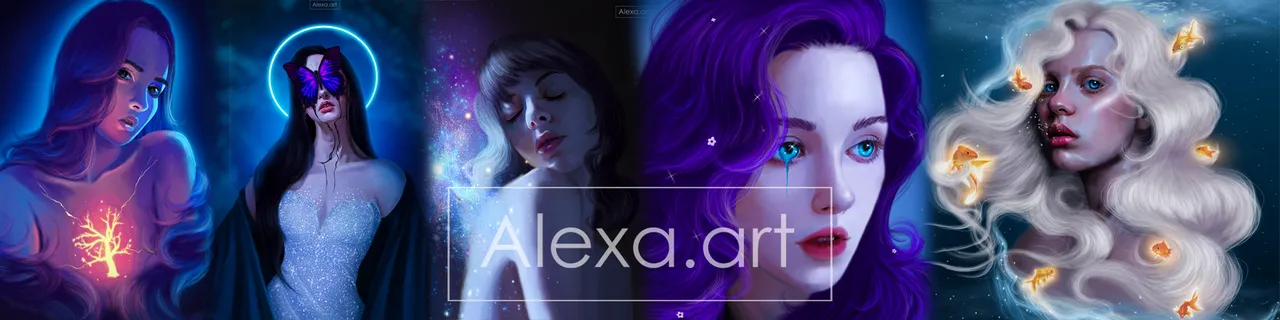Hello friends very good evening.
Today I am very happy to share a new entry to the @splinterlands art contest, this time doing something very opposite to my last week entry, because this time I wanted to use one of the new Rebellion cards that I really liked, in fact there are several that have an excellent potential to draw them, but Helheim Demon called my attention more, because I think I have never drawn a "demon" and as you know, I am not a person who likes drawing male figures very much, I really feel they don't look good to me because they look like a woman's face hahaha so I wanted to make this card in its female version, obviously using some clothes to not be so explicit and using a fairly warm color palette, where many reds and oranges abound, I also added a somewhat colorful background painted with different spirals, I hope you like my version of this card.


For this drawing the sketch took me some time, because I wanted to make a human shape but more elongated than normal, for example the shoulders are lower than what in reality are real shoulders, besides adding less realistic features, I tried to place most things that refer to this card as the opening in the chest, the horns and wings, after finishing all the sketch, I started to paint using a color palette with many orange and reddish tones, besides painting the eyes in yellow, then I put more colors to finish forming the face but without so many details because I really did not want a realistic finish, so then I started to mix these colors with a hard brush and a low opacity, leaving a smooth skin, then I started to paint the other elements, starting with the horns, which I did in a dark wine color and then I added some lights and shadows to give volume, the hair I painted in dark brown with some highlights of a light desaturated brown.
Then I painted the clothes, this time I made a wide robe with many pleats, I used red and black for this outfit, I continued painting on her hand a yellow circle with some white highlights in the center and also some sparkles around it, I changed the background to an orange tone and I was thinking what I could put in the background and I thought about making some random figures with different colors, normally I make solid color backgrounds but this time I wanted something that would stand out a lot, so I took many colors that matched the color palette I had chosen this time, purple, blue, orange, yellow and started painting different spirals, circles and lines that flowed in good rhythm, then I painted the wings, it was quite difficult to place the wings in a harmonious way this time, I did the best I could but I had already advanced too much to change anything.
I created a new layer where I placed highlights, I started to add points of light in some areas of the face, eyes, wings and even highlight more the lights of the horns,
Finally I edited the image but very lightly, just to adjust the tonality a little bit with the help of the curves tool.

Tools:
- Photoshop CC 2019
- XP-PEN deco 01 v2
Herramientas:
- Photoshop CC 2019
- XP- PEN DECO 01 V2
Foundation: alexa-artx
Rarible : alexaart
KnownOrigin: alexaart
Terra Virtua: AlexaArt
Opensea: alexa-art
Makersplace: alexaartx
Ghostmarket : alexa
NFT Showroom: alexa.art
Twitter: Alexa_Ys
Instagram : artx.alexa