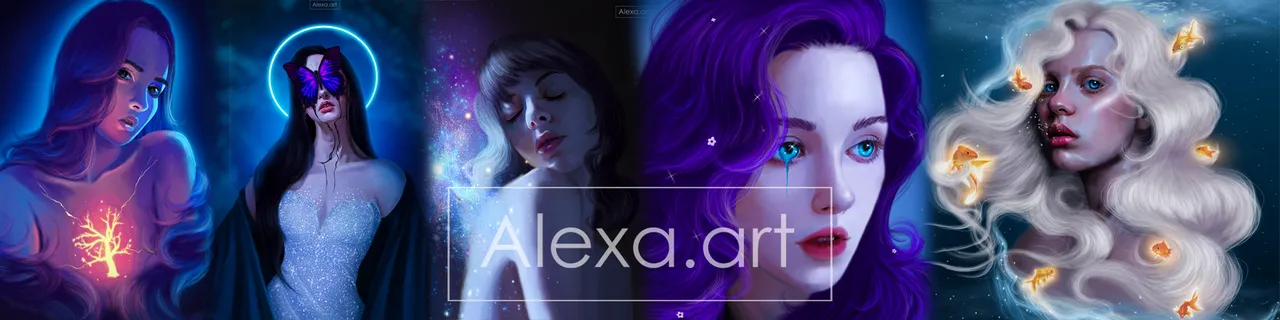Hello everyone.
This week my muse was Tarsa, although I don't handle very well with warm tones, I wanted to recreate Tarsa in a version with a lot of fire and I couldn't leave aside this idea I had, despite I don't like these tones I feel that this fan art was good, I changed a little the clothes but partly keeping the same design, I only made the shirt a little lower, one of the most difficult things this time was the hair because I chose a lot of tones that are literally fire, but at a certain point I got lost between the shadows and lights, luckily everything came out better than expected, I hope you like it.


I started my sketch, I had the idea of making a hair with a lot of movement that simulated fire, so I painted several strands of hair floating in different directions, I chose the color palette that this time would be many warm tones, oranges, reds and browns, I placed the colors according to light and shadow to then add another layer where I would place many more tones that would help me to completely form the face, then I started to mix them with a diffuse brush to leave a texture a little softer, for the hair I placed a brown/reddish tone as a base.
Then I started to paint the clothes and to give details to the fabric to simulate the folds, to give more life to the hair I used a range of many shades of red, orange and even yellow, it was quite difficult but little by little I could build the hair, I changed the background to a dark red tone and then I started to add with the diffuse brush some more colors like reds, yellows, oranges.
With a hard brush, I started to make shapes in the background that would simulate fire in different shapes and directions, I also applied a layer of light where I started to place white dots in the eyes, lips and cheekbones, without exaggerating too much this time because the image was quite saturated and did not need so many brightness, I finished my drawing by editing the image to my liking, this time I wanted to remove a little saturation and leave a little softer color in general.

Tools:
- Photoshop CC 2022
- XP-PEN deco 01 v2
Herramientas:
- Photoshop CC 2022
- XP- PEN DECO 01 V2