For this week, I chose Fire Elemental. 😍🔥

Art Process
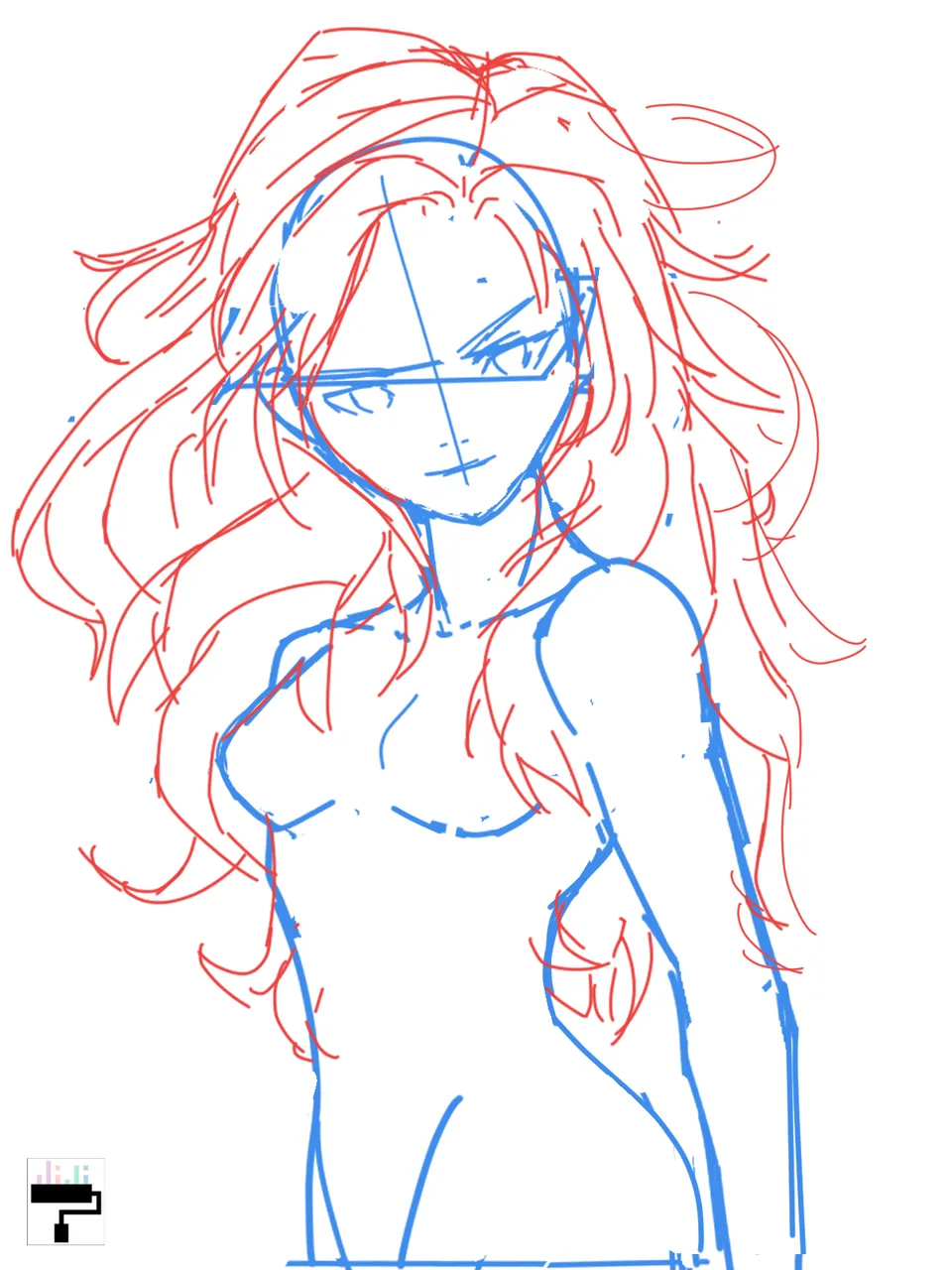

I first looked for various hero poses. I was thinking of turning Fire Elemental into a superhero. A girl with firey hair and a volcanic suit. I used a different color for the hair so that it is easier for me to adjust the strands. A lot of adjustments happened in the body. I used a solid pencil brush for the lineart.


I saw a lot of artists doing the grayscale to visualize the light source and shadows. Just using a few shades for visualization helps the process of pointing out the layering of the objects. (I think I deleted or erased the other layers of the grayscale layers). 😅 Next is choosing the base colors. On the background, I chose black with an undertone of red. Orange for the hair, and reddish maroon for the body (will be covered later).


Next is coloring the silhouette of the body. I drew darker red for the corners of the body to suggest curves. For the molten/volcanic suit, (IDK what to call it) 😆 I searched for materials on the asset store. There are different colors and shapes to choose from but this one is perfect for the character. I added a layer on top of the skin layer and clipped the material. I adjusted the suit using the mesh transformation found on the Edit tab. I use this tool, especially on clothing. For the hair, I added another layer for the shadowing.


I put shines on the hair using a glowing g-pen and erased the edges using a medium hard airbrush. On the body, I added glow on the eyebrows, face, and on the edge of the body. Next, I added a multiply layer on the character and set it to 20 percent opacity.
Final Art
I airbrushed an orange gradient on the background. Added flame on the background using a fire brush, layered with different shades of orange and yellow. I blur some parts to suggest a glow and hot surface. Added some metal sparks for extra element. Lastly, putting the noise monochrome on top of everything.

~tadaaa finished art!! 🥰
Thanks for reading~ 💖
Software: Clip Studio Paint Pro
That is it for this art blog. I will see you at the next one!
📸 All photos are owned and taken by me, otherwise credited.
©️jijisaurart
Reference here
👾 NFT Showroom: nftshowroom.com/jijisaurart
🥰 Open for commissions!!!