Greetings my dear Hive community!!!
Good evening, my dear Hivers!!! 💕💕💕
I hope you are well tonight and have had a good weekend.
Today I want to show you the most recent that I have done. She's in the air, well let's just leave it as if she's in the air, a combination of Photoshop and Corel Painter this time.
Some days quite exhausting, things that happen, yes I would like to say that my life is totally perfect color of roses but it is not like that, what if I do is try to leave that aside when you I write, because I try to show you what I do and not my chaotic life.

I take action on the matter, although it is difficult, it will take time,, things to do to work for a purpose, well I suppose that aspiring and working to at some point have something better is not bad. wish me luck! 🤗
Well, let's continue with the rest, I already talked a little more than usual, I've made a video of this, I'll be uploading it in a few days, the truth is that I have a list of videos to edit , I hope to finish it soon so you can see the process in video besides the images, yes, it will be a little quick but, well, it's several hours 🥵 you know ! it wouldn't be cool to see a video that lasts so many hours unless it's a tutorial hmmm maybe I don't know, I'm not an expert on youtube , I'm just trying to show my process even if it's fast, that helps my slow internet hahahahaha
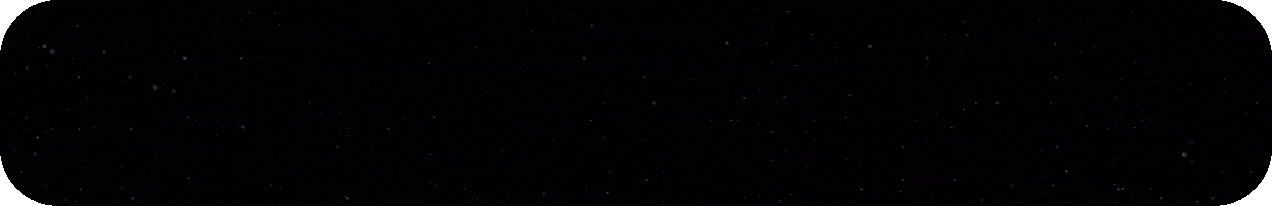

Making the sketches is quick when the lines are a bit strange but when I decide to focus to make some lines a little more understandable 😅 it takes me a little longer, like this one here since I clean and clean sketch after sketch, even though it's here It could have been better I decided that it was fine.
Advantage of making a "perfect" sketch
In my opinion, with a ready sketch I just have to dedicate myself to applying the color. But not everything is the color of 🌹, a sketch is never perfect and it always has details that you can change later.
The advantage of not making a "perfect" sketch
I think that this spontaneity, a few lines to give you guidance is much faster and if you have a reference or you already have been drawing for a while, you will not miss having exact lines since your eyes appreciate what does not look good and you can fix it anyway.
Conclusion
Any of the techniques that are used when starting a drawing, doodles, sketches, rules are valid. I am inclined to do what sometimes seems faster to me, that is why my sketches are mostly not perfect, although it does not mean to say that at some point I don't make a more detailed sketch, even with better lines ⚞ ⚟ although in my case that would take a long time, which I can't afford since 🔌 well, I don't do manga or comics where I would need to have a good outline in the lines 🥵.

I was playing for a while with Corel Painter to make the background, I wanted to get some spots, brushstrokes, textures and that program is perfect to get those results. After getting what I wanted, I opened it in Ps and I made some adjustments, if you zoom in on the In the image you can see in the background the textures I'm talking about that do seem like real paint, like impasto. Well besides that I have placed some values to advance with the color.

As usual to add some color with "curves" just for a base color, this would be fine for now, other than that there's not much progress here.

The time has come to detail things a little more. I have started with the girl's clothes and some parts of the skin, there is still a long way to go and as you will see, if you are seeing these steps, it does not agree with the result, things can change and that sketch did too😅.

I made some changes in the background, I continued detailing the body a little more, I added the hair that although I like to have it cut or I like to draw it something long for the girls, I have also added a little nails, some other small details and we moved on.

Up to this point here I honestly had no idea where to put the girl's hand, well in fact I had thought about where to place it but then I decided not to do it and place it in another place, in fact I changed positions many times although you did not see that, If I had saved all those images she would wave her arm and greet you, things that happen, well let's continue.
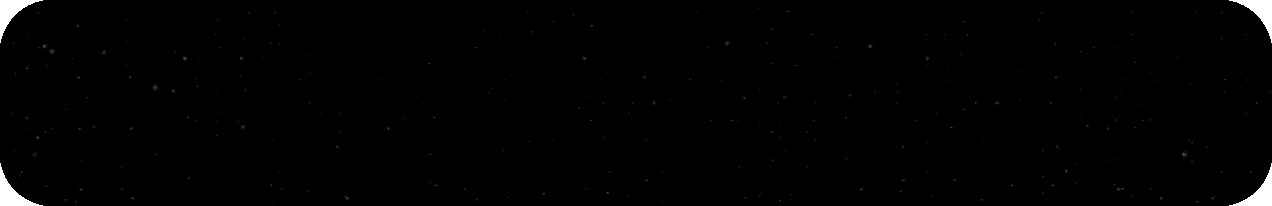

See you soon and have a good rest!!! 🤗💖😘😴😴😴
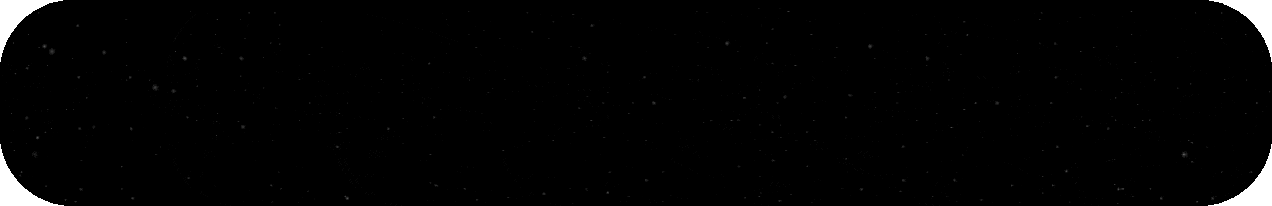 👉🏼😘👈🏼
👉🏼😘👈🏼
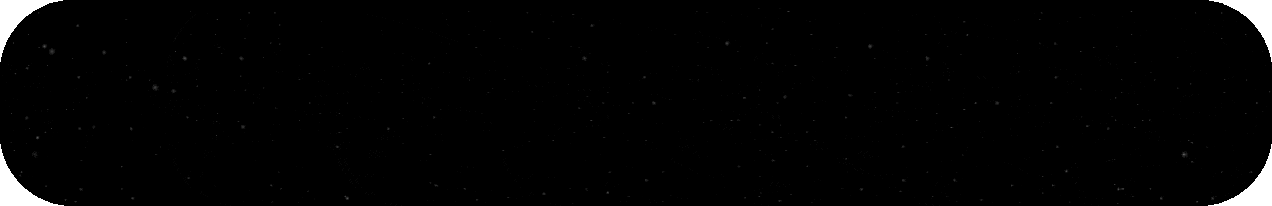 👉🏼😘👈🏼
👉🏼😘👈🏼𝖂𝖍𝖆𝖙 𝖉𝖎𝖉 𝖞𝖔𝖚 𝖙𝖍𝖎𝖓𝖐 𝖔𝖋 𝖆𝖑𝖑 𝖙𝖍𝖎𝖘?
𝕴 𝖜𝖔𝖚𝖑𝖉 𝖑𝖔𝖛𝖊 𝖙𝖔 𝖐𝖓𝖔𝖜 𝖞𝖔𝖚𝖗 𝖔𝖕𝖎𝖓𝖎𝖔𝖓
𝕺𝖍𝖍𝖍 𝕭𝕿𝖂
𝕴 𝖙𝖍𝖆𝖓𝖐𝖘 𝖋𝖔𝖗 𝖗𝖊𝖆𝖉𝖎𝖓𝖌 𝖙𝖍𝖎𝖘
𝕱𝖔𝖑𝖑𝖔𝖜 𝖒𝖊 𝖎𝖋 𝖞𝖔𝖚 𝖜𝖆𝖓𝖙
🤗🥰😉😘😘
𝕾𝖊𝖊 𝖞𝖔𝖚 𝖘𝖔𝖔𝖓 𝕳𝖎𝖛𝖊!

🤭🤐🥹😍😍😍💖💖💖😋🤭🤣🤫🍾✨🥹🖨️😍🫣😍🥰🤔😋💕💕💕🫣🤭💕💕💕






