Greetings my dear Hive community!!!
Good night, my dear Hivers!!! Happy start to the week. 💕💕
It's almost 2am so practically yes, today is my birthday, one more year of life and experiences. 🥰
I continue studying and using Corel more and more and on this occasion I wanted to do something that perhaps I had never done before, the color tones are quite clear, bright but at the same time with some mystery, in my opinion I had never done that, at least not in Corel although I think not in PS either.

I am not an expert in the program and to tell the truth I only use perhaps the most accurate % would be 3% since of all the tools and so on I only use the brushes, I know that the program has countless things to offer but I am in the program It would be like this, paint, canvas and a couple of brushes hahah as time goes by I will try new things and find out what they are for, I am somewhat familiar with PS so I should also do it with Corel 🥰😘😍
Something that I had not done either was a "white" witch. By this I mean that whenever I think of a witch or make one, I want to make her as evil as I can and even when I finish the illustration I am never satisfied because I think that she could be more evil .
Maybe I shouldn't call her a witch but a White Wizard, maybe that's the best term to call her. I made the video for this like all the previous drawings but I haven't edited any of them, Ohh my I'm a little late
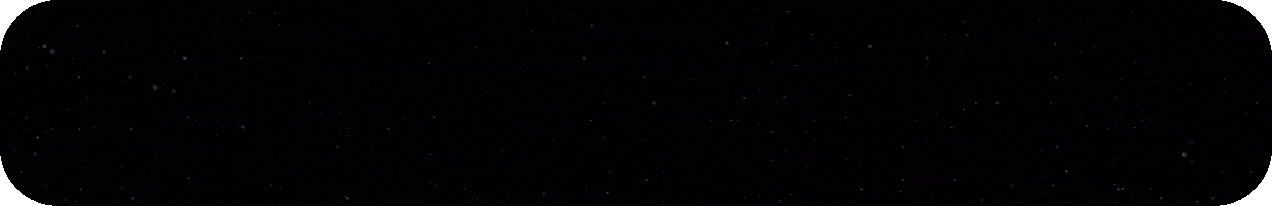

I made a pretty quick sketch, which would be a bit of the idea of this drawing. Something that has happened to me in Corel is that as the days go by I have become a little more familiar with the brushes, what I did the first few times was somewhat complicated because I spent more time reviewing the brushes and trying them one by one, now This is not so much the case because that time has been reduced.

This time I did not start with gray scale but instead used what would be the base color for the skin at once, until now the lines of the sketch were on a separate layer above everything else, but since I am getting used to Just use a layer and in Corel that makes it easier for me.
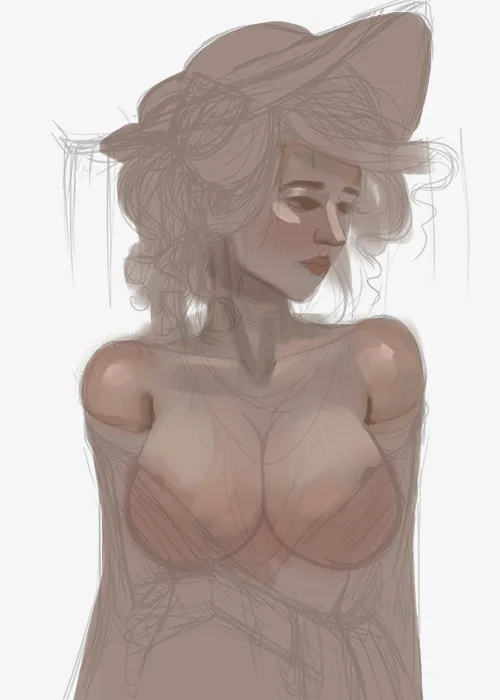
A little later I detailed this portrait a little, what I did was with the brush and adding a little more shadows and some small details that I will later soften with another brush.

After having the base a little more complete with a brush that is not the soft brush that I used many times in PS to soften the skin and not show that texture... so among the brushes that I saw I selected one that I liked it and proceeded to smooth everything, by the way the lineart was already on the same layer.

In this step I have changed some things, such as the face in which I decided to improve some features of the girl. Something I also did was add a brighter color to give that effect that it is not flat, although there were some improvements, there were still things missing to do.

After I already had what was perhaps satisfying me until that moment, I added several little details to the clothes and also made a little bit of what would be the hat and the hand.
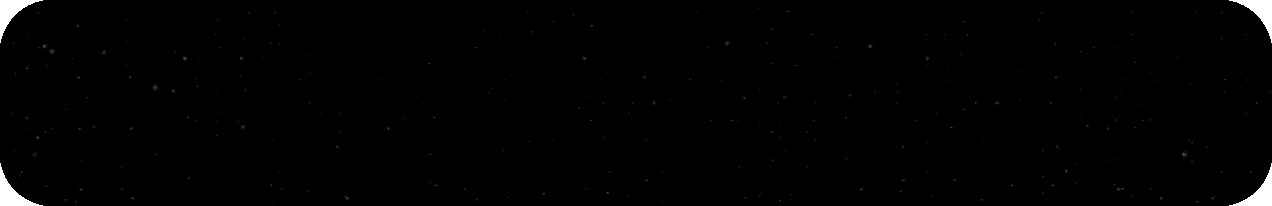

To finish, what I had until now wasn't bad, but there was something about the shoulders that I didn't like because they were a little strange, so I made some small modifications to that, I lowered them a little, I finished the little things to make it look nice hhahahah, I adjusted the colors a few brightnesses and I think I had this finished, I hope you liked my new work and I'll see you tomorrow, my dear Hivers!
See you soon and have a good rest!!! 🤗💖😘😴😴😴
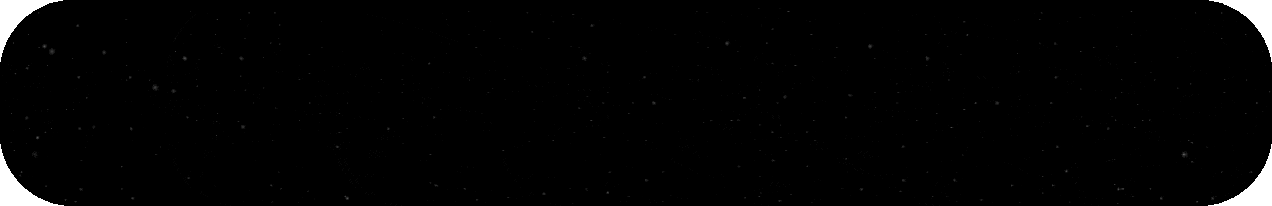 👇🏼👉🏼😘👈🏼👇🏼
👇🏼👉🏼😘👈🏼👇🏼
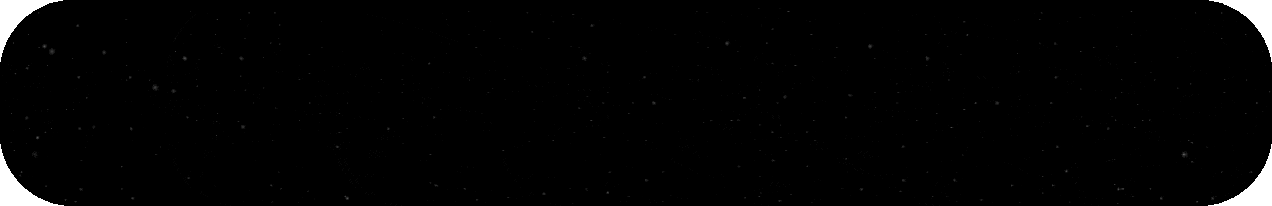 👇🏼👉🏼😘👈🏼👇🏼
👇🏼👉🏼😘👈🏼👇🏼𝖂𝖍𝖆𝖙 𝖉𝖎𝖉 𝖞𝖔𝖚 𝖙𝖍𝖎𝖓𝖐 𝖔𝖋 𝖆𝖑𝖑 𝖙𝖍𝖎𝖘?
𝕴 𝖜𝖔𝖚𝖑𝖉 𝖑𝖔𝖛𝖊 𝖙𝖔 𝖐𝖓𝖔𝖜 𝖞𝖔𝖚𝖗 𝖔𝖕𝖎𝖓𝖎𝖔𝖓
𝕺𝖍𝖍𝖍 𝕭𝕿𝖂
𝕴 𝖙𝖍𝖆𝖓𝖐𝖘 𝖋𝖔𝖗 𝖗𝖊𝖆𝖉𝖎𝖓𝖌 𝖙𝖍𝖎𝖘
𝕱𝖔𝖑𝖑𝖔𝖜 𝖒𝖊 𝖎𝖋 𝖞𝖔𝖚 𝖜𝖆𝖓𝖙
🤗🥰😉😘😘
𝕾𝖊𝖊 𝖞𝖔𝖚 𝖘𝖔𝖔𝖓 𝕳𝖎𝖛𝖊!

🤭🤐🥹😍😍😍💖💖💖😋🤭🤣🤫🍾✨🥹🖨️😍🫣😍🥰🤔😋💕💕






