How to post in our Freewriters Community (hive-161155)!
Things are changing quickly here on the Steem blockchain!
To post to the Freewriters Community (hive-161155) in Steemit or SteemPeak you must post directly to the community. Using the hive tag as your first tag is no longer sufficiant!
How do I do that?
First make sure you join our community via Steempeak or Steemit by clicking on the Join or Subscribe button.
Posting to the Freewriters Community (hive-161155) on Steemit
To post to the Freewriters Community (hive-161155) via Steemit you need to go to the Freewriters Community (hive-161155) and click on New Post.
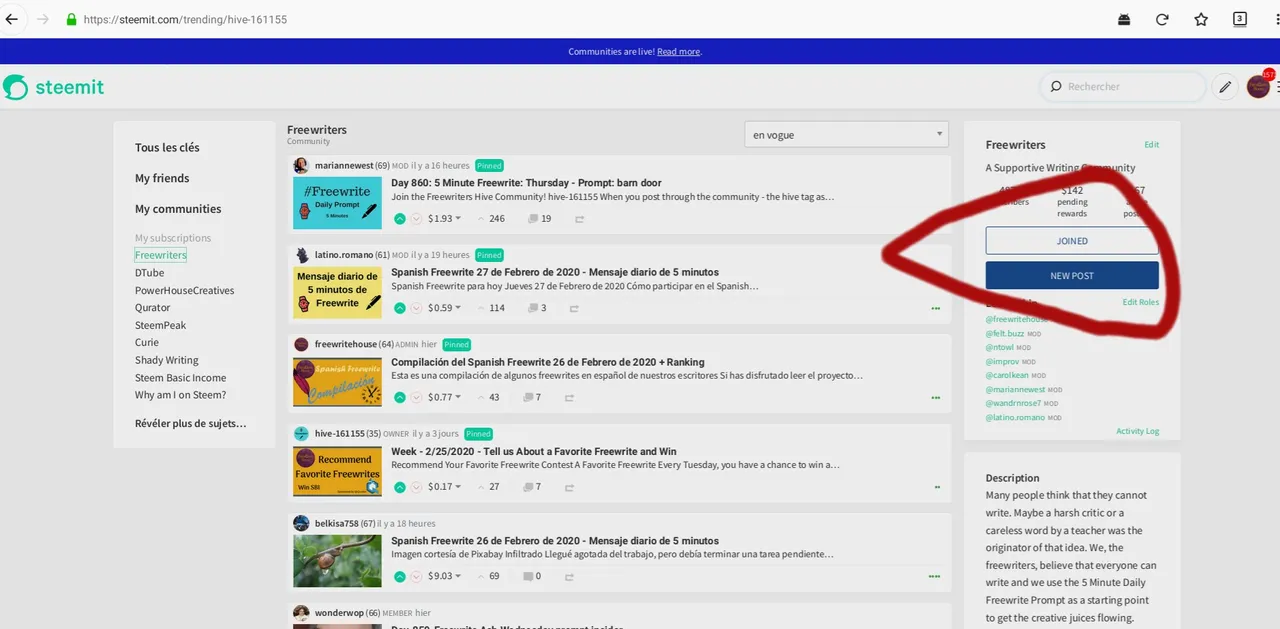
Check that, above the Title, it says Posting to community: Freewriters
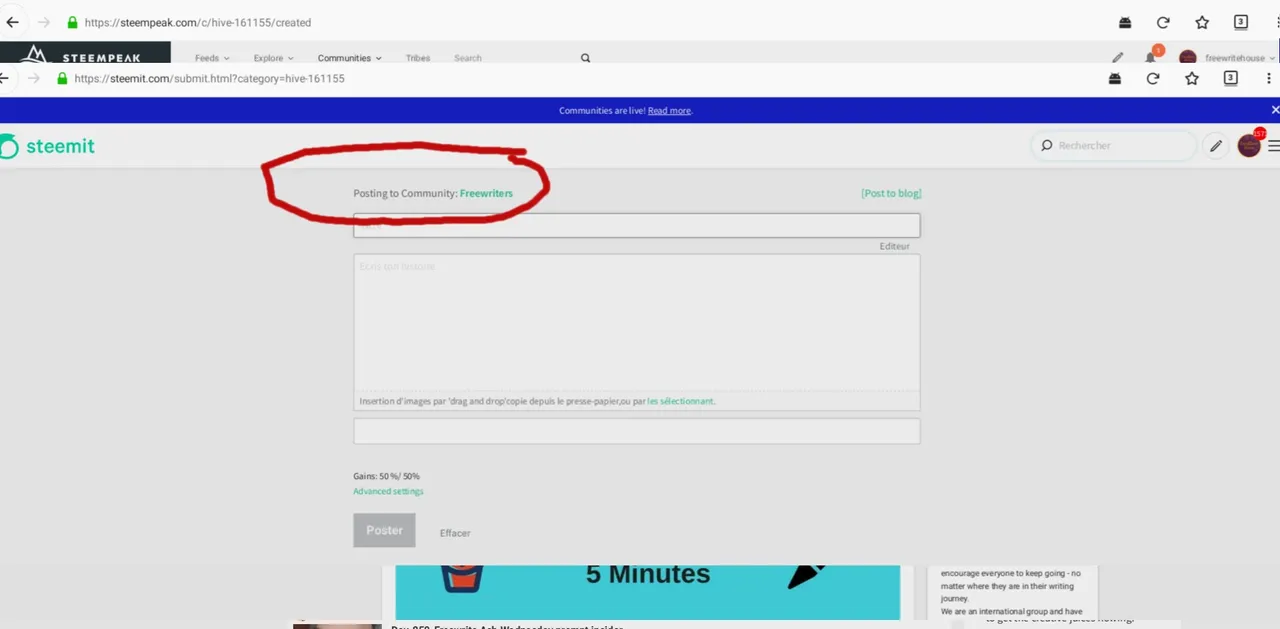
You are free to use whatever tags you wish (you do not have to use Freewriters or the hive-161155 tags Steemit will do it for you).
Posting to the Freewriters Community (hive-161155) on SteemPeak
With Steempeak you can either visit the Freewriters Community (hive-161155) and click on the Write a Post box
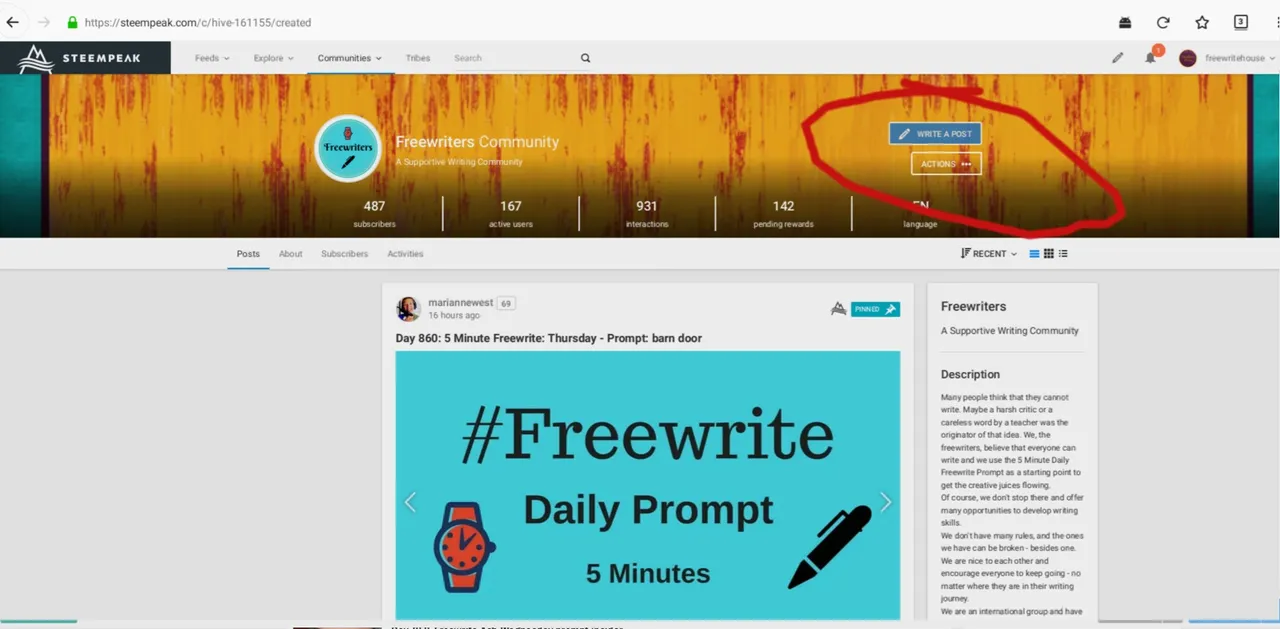
or, from anywhere on SteemPeak, you can click on the pen icon on the top right hand corner of the screen and click on Create a Post and then choose Freewriters) from the drop down menu on the left where it says Write a new post in. Makes sure it reads Write a new post in Freewriters.
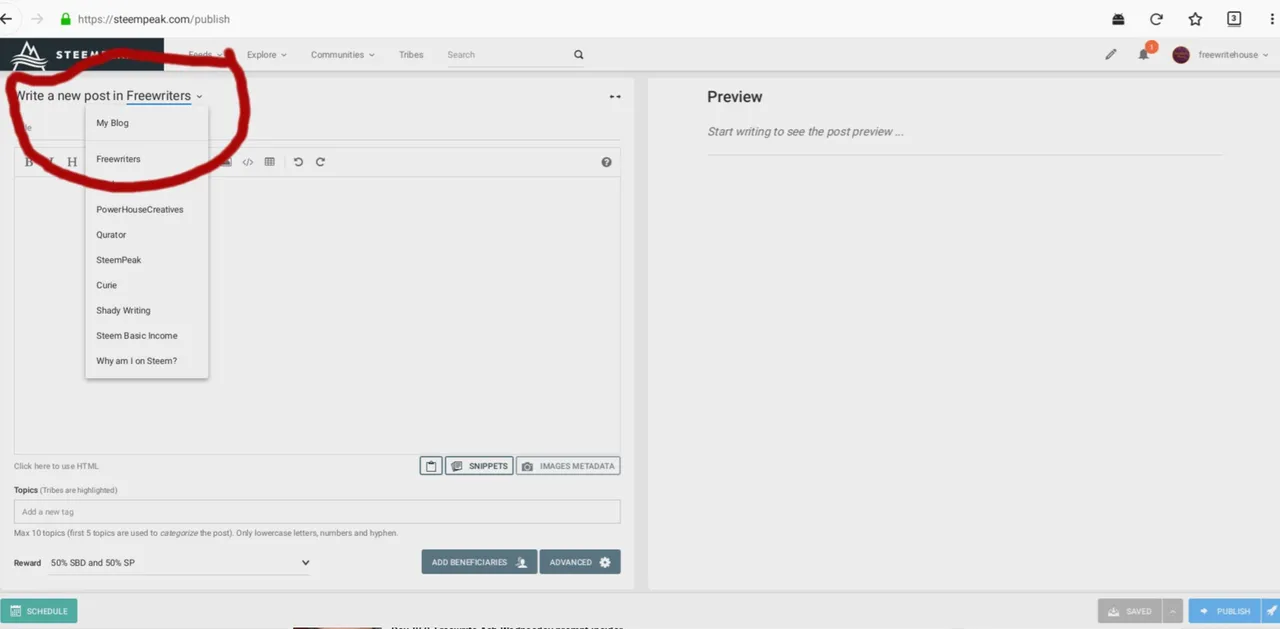
You are free to use whatever tags you wish (you do not have to use Freewriters or the hive-161155 tags Steemit will do it for you)
For other front ends (Partiko, Busy, esteem) that haven’t a separate Communities option you can use the Freewriters Community (hive-161155) tag hive-161155 as your first tag.
I hope that is clear. Here is a video I made to show you how to subscribe and how to post on Steemit or SteemPeak
Find us on steempeak created/hive-161155


Check out today’s freewrite prompt from @mariannewest and post your freewrite by visiting the Freewriters Community (hive-161155)!
