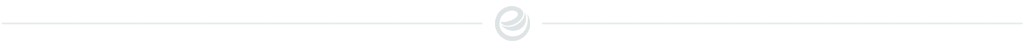If you like to change the photo using different filters and apps, then you are like me and I love to experiment. That is why I love the Photo Filters And Effect Contest. Thank you @bliss11 and @drakernoise for giving us an opportunity to show our creativity.
More about the contest you can find here.
Like before I will go with the flower. One never can go wrong with flower. So here is my entry.

Now., let me show you how I made it to look as such from this original photo. You may recognize that this is dahlia and my idea was to change it in such way that it can look like jewel.

First I took the picture of the marble. I found plenty of marbles left home by my son. One can experiment with the light and shadows and I made quite a lot of photos.

Next with MirrorLab app I tried different options to create from that photo.


And finally this one was my choice.

Then with my favourite Deep Dream Generator I transformed the photo with the flower and using as a style that last one I came to that.

It was OK, but I thought that it needed more contrast. What I did was something pretty simple. I only hit the button Auto regulation and it was exactly what I was looking for.

So I end where I started. I hope you like it as much as I enjoy creating it.

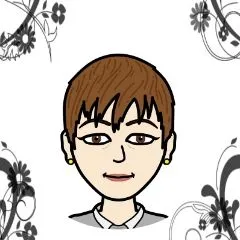
Thank you for visiting.
If you like to share your thoughts you can leave a comment.

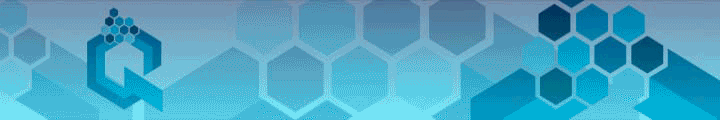
[email protected]🌐
eSteem.app | 👨💻GitHub | 📺YouTube✍🏻
Telegram | 💬Discord