Repository
A condo is a type of real estate divided into several units that are each separately owned, surrounded by common areas jointly owned.
Copropiedad Integral has been created to provide condos (condominiums, horizontal property, co-properties) managers with the necessary tools to manage administration and communication with co-owners and leaseholders in a simple and safe way. Development version is available here
new features
Edit and delete memberships.
Recently I have implemented the Roles administration module. In this module, condo administrators can manage different roles involved in the management of a condominium. In this opportunity I have added two basic functionalities with special permissions.
Now, in the memberships list, is available the Edit button for each created membership. memberships list is available only for administrator users, and only main administrator (Main administrator is the user that has created the condo) can edit all memberships (except his own membership, that only can be transferred, this is a future feature). Memberships module looks in the following way for main administrators:
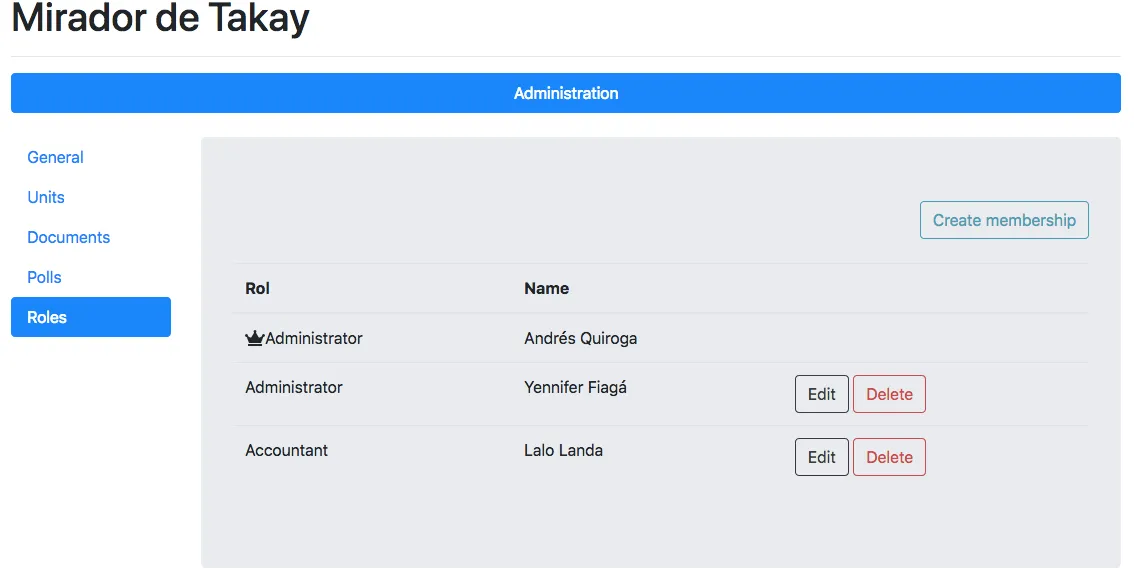
For common administrators, the memberships list looks like this:
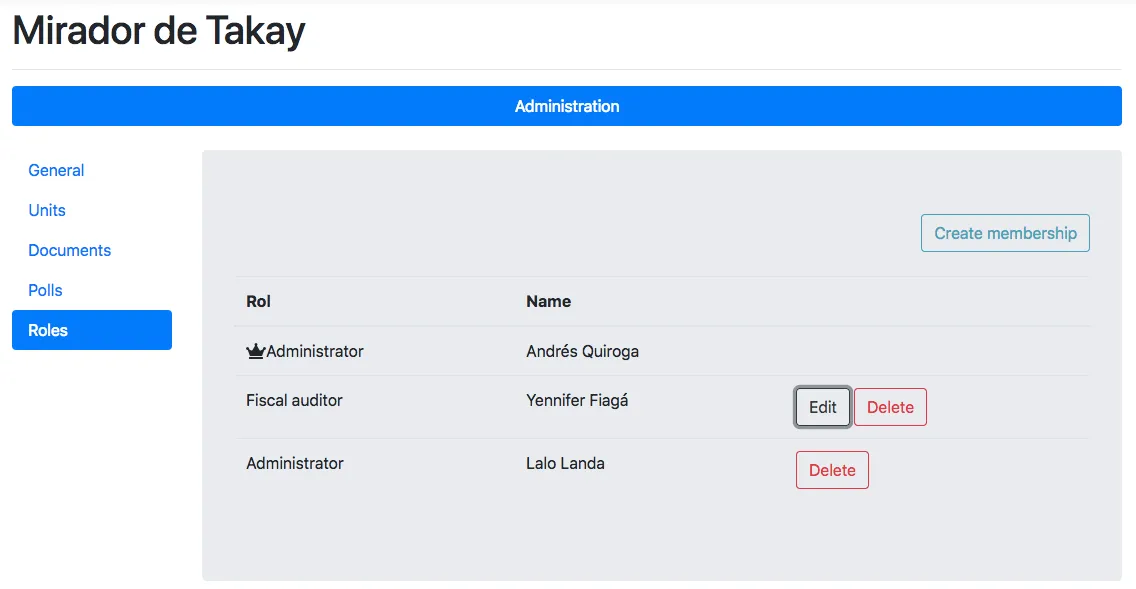
Common administrators can edit all memberships types, except administration memberships.
By clicking the Edit button, the following form will be displayed:

Administrators can select a new role for the membership. Only main administrators can assign administration memberships.
Working in a very similar way, the button Delete has been added too to the memberships list. Now, condo administrators can delete memberships. Main administrators can delete all memberships, except their own membership. Common administrators can delete all membership types, except administration memberships, and they are able to delete their own membership. By clicking the Delete button, administrators will be asked to confirm if the are sure about delete the membership:

Code changes related to these functionalities can be found in this PULL REQUEST
Owners data update
In order to keep the information about the owners updated, condo administrators can request for this information via email to the registered owners that have an email account available.
Now, in the units module, is available the data update button. This button is available only for administrator users:

By clicking this button, users will be redirected to a page with the full list of registered units.

In order to update the contact data of the unit owners, administrators can send and email to the owners asking for confirm or update their data. If owners in a unit don't have an email account registered in the platform, the message "Owners do not have a registered email address", and for this reason, data update can't be requested for these units.
Owners must not be registered in the platform. owner instances are created by the administrators in the Unit form. So, the sent email will contain a link in which owners can update their data. This link is only available when administrators request data update, and becomes disabled once the owners have updated their data.
In this list administrators can Check which units they want to ask for data update. By unchecking the Request data update checkbox, the email will not be sent.
By clicking the Request data update button, administrators will see the following message:

And the units list in the data update section will look like this:

As you can see, now, the checkbox is unavailable for units asked for data update, and instead the message "The update request was recently sent." is displayed. The checkbox will be available only when owners submit the data update form.
Now, take a look to the send email to owners:
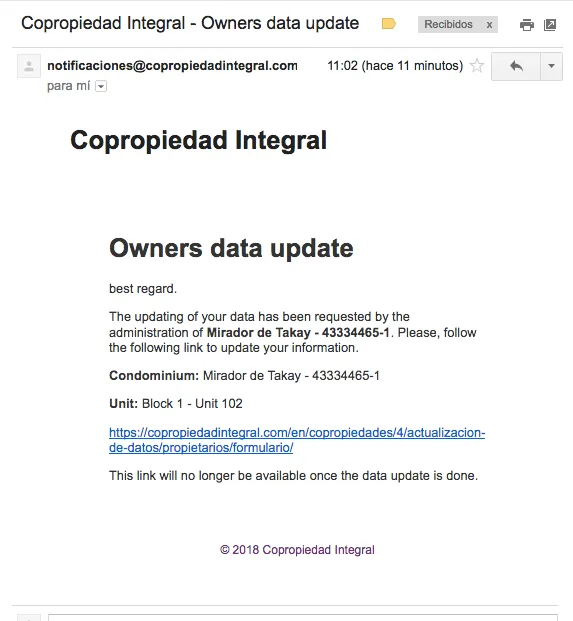
The email contains a link to submit the data update. Owners do not create an account in the platform, for this reason, this link is available for non authenticated users. For this reason is enabled only when administrators request for data update and becomes disabled when the form is submitted, but, an extra security check is required. I will be working on it for next days.
By clicking the link, users will be redirected to the following form:

Owners can update and confirm their contact information. By submitting the form, the link will be disabled and the checkbox in the units list in the data update section will be available again.
Detailed code changes related to these features can be found in this PULL REQUEST.
Roadmap
With the help of the company http://www.servisolucionesph.com/, we have designed a group of basic functionalities to implement in next days:
parking information.pet information management.Vehicles information management.Domestic worker information management.Authorized visitors information management.- Owner and leaseholders data update. (Working on it)
- Make a reservation for rent Social Hall or Auditoriums.
- Generate financial and administrative reports for consultation at the Ordinary or Extraordinary Assembly.
- Information Documents (Cleaning Awareness, Recycling Campaigns, Portfolio Collection, documents of Coexistence).
10 .Attach fixed documents of the co-ownership for permanent consultation (Coexistence Manual, Horizontal Property Regulation, Administration Attention Schedules, Rental Schedules, Rental Costs ...). - Providers database.
- Online voting.
- Sending of Mass Collection Accounts through e-mail.
Residents administration.Condo roles.
Have happy days ✌