This is a follow up on my previous post about receiving weather satellite imageries using a radio USB dongle or Software Defined Radio (SDR) connected to a computer. Today, I tested using my SDR to receive and decode signals from airplanes' ADS-B system.
ADS-B is a system that allows aircraft to automatically broadcast their precise location over RF (radio frequency). The great thing is anyone with a radio capable to receive signals in the 1090 MHz frequency can track airplanes in range.
ADS-B stands for Automatic Dependant Surveillance Broadcast. The broadcast may include:
- the flight ID
- the OCAO 24-bit Aircraft Address
- the position in latitude and longitude
- the barometric and geometric altitudes
- the rate of climb or descent
- the track angle and velocity
- an emergency indication if any
- a special position identification
Using my cheap SDR-RTL USB dongle with the smallest antenna elements (7cm) I managed to get some pretty good data. Following this tutorial Monitoring aircraft via ADS-B on OS X by Chris Dzombak, I managed to build the required software called dump1090 on a Macbook Pro and here is the result:

This map was rendered using data decoded and dumped by dump1090:

With a better antenna installed on the top of my roof, I should be able to see more airplanes at further distances. It's interesting to know that there are so many devices that are broadcasting RF and we don't even know about it.
Previously on my blog:
- Entering the world of RF (radio frequency) with weather satellite imagery
- Gravity Meditation or free your mind doing Rock Balancing
- A walk in the bush with a Nikon P7100 camera.
Vote for my witness
On Steem, Witnesses are playing the important role of providing a performant and safe network for all of us. You have the power to choose 30 trusty witnesses to package transactions and sign the blocks that will go in the Steem blockchain. Vote for me via SteemConnect to help me do more useful projects for the communities.
| I'm a member of | these communities |
|---|---|
 |  |
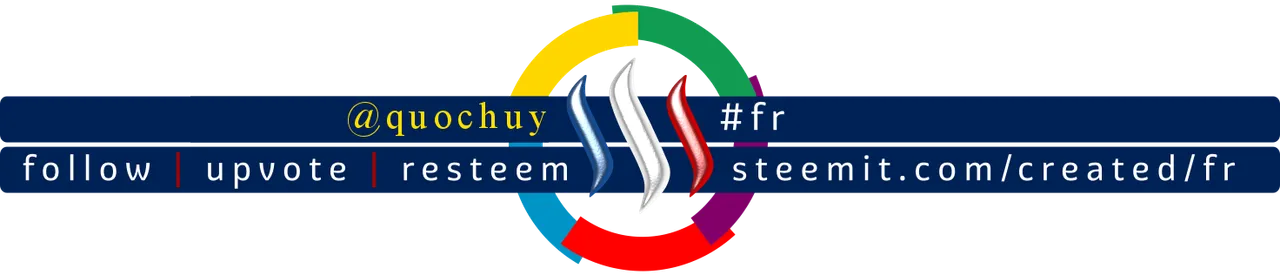 |  |
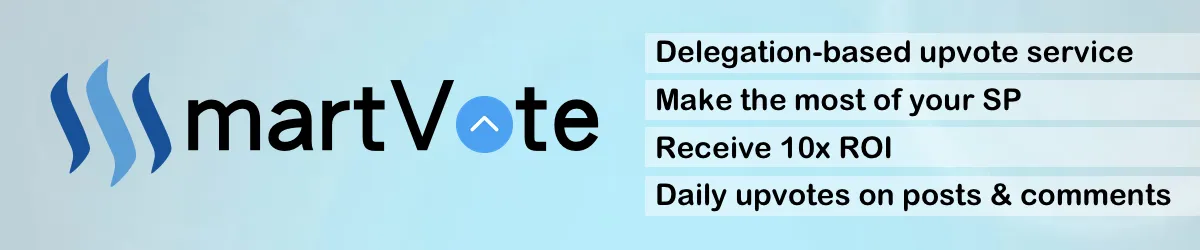 |  |
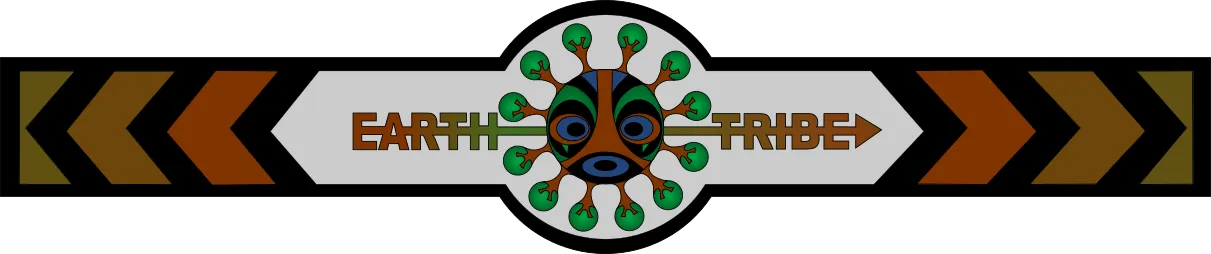 |  |
 |  |
Credits
- The image at the top has been generated with the Canva app using my own photo.
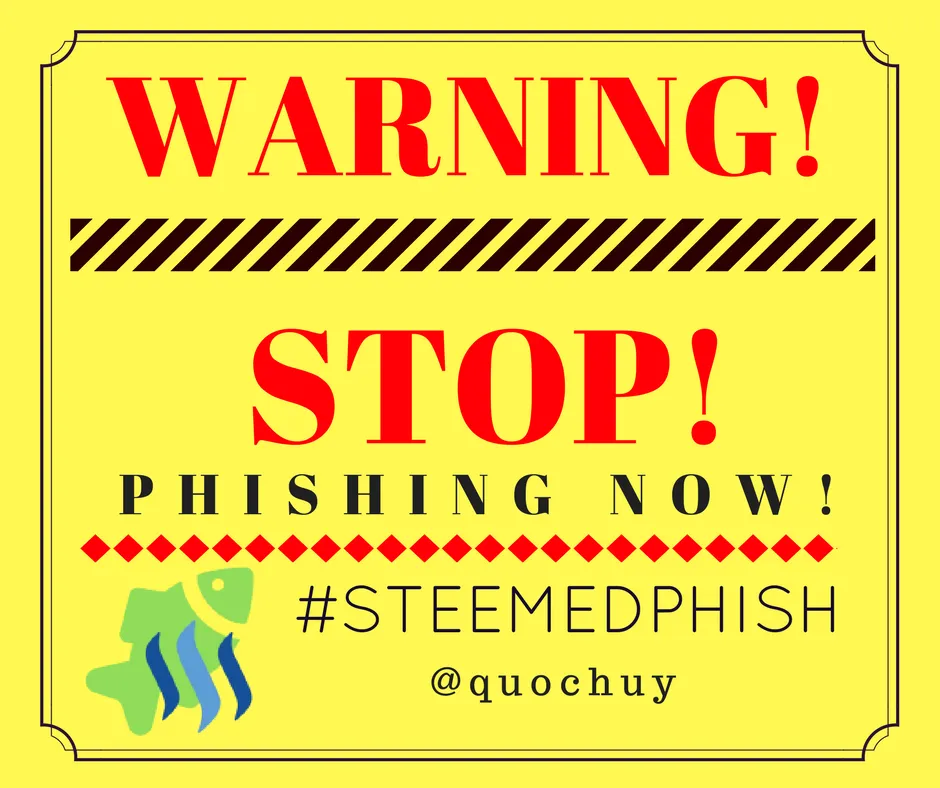
Banner by @josephlacsamana
Protect your money against Phishing Scam!
Cryptos accounts are the target of international scammers because they want your hard earned money!
Those people are very clever and in a moment of inattention, you've given them your login and password!
I've created a Chrome extension that can help you detecting scam links!
Install Steemed Phish Chrome desktop browser extension now!
Password and Private Keys security
You all know that your Steem password is the access to all your STEEM, SBD, posting, transferring, everything... right?
So, please, follow these simple steps and keep yourself safe:
- Apart from the initial setup of your account, NEVER use your password ANYWHERE, if stolen, it will give full control to your Steem account.
- Backup your password and keep it somewhere safe. Use a password manager like Lastpass, print it on paper and put it in a safe (no kidding). If you forget your password, no one can help you out.
- To login for creating content and curating, use your Private Posting Key
- To make transfers and account operations, use your Private Active Key
- To encrypt and decrypt memos, use your Private Memo Key