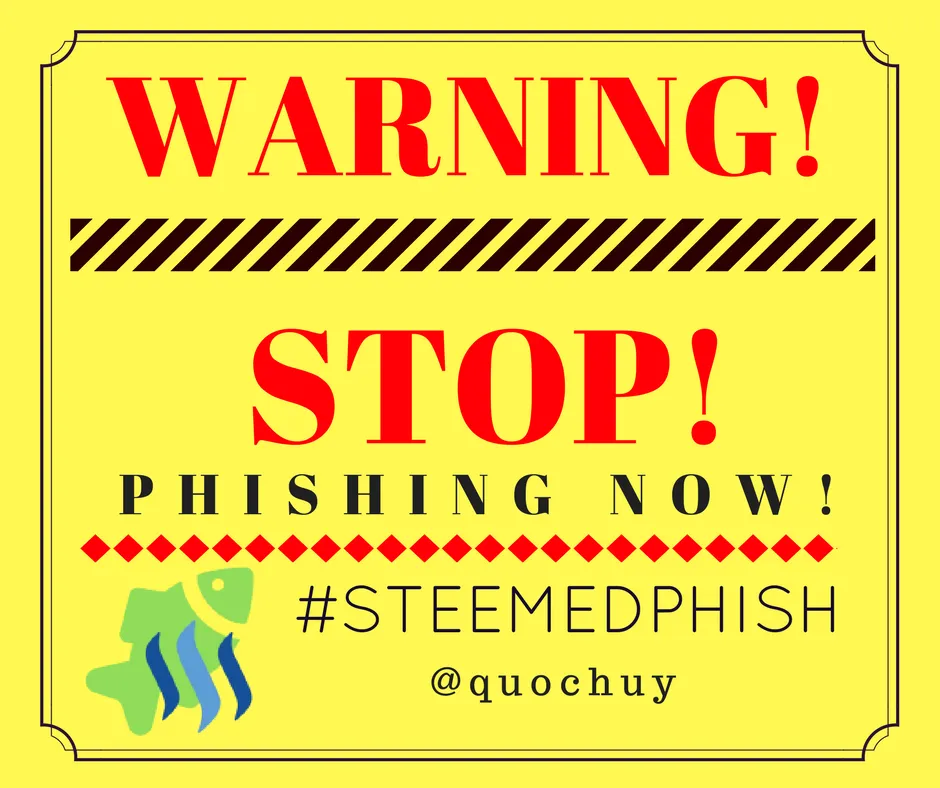After a long development period and getting the rest of the business ready, my department has finally released a new feature we are working on, the Autoplay Next Episode. This feature allows users who are watching a series to be able to continuously jump to the next available episode in the season without interruption.
We used to have a similar feature in the past but it wasn't retaining fullscreen due to some technical restrictions we with the video player library we are using. But with recent updates, we have finally managed to find a way to provide this to our users.

As the user reaches the credits at the end of an episode, two buttons will appear near the bottom of the player view. The first button Keep watching credits, as its name indicates, will dismiss the buttons and let the user carry on and watch the credits. If the users clicks on Next episode in X or when the 10 second timers elapsed, the user will be taken to the next episode.

When a user has chosen to keep watching the credits, when the playback reaches the end of the video, a promo screen for the next episode shows up giving the user another chance to jump to the next episode.
If you like our series, this feature is very handy for those who like to connect their laptop to their TV using a HDMI cable, you won't need to touch your keyboard to continuously watch all the episodes of your favourite series, that is if you have some popcorn ready to last many hours 🤣
It has been a long day making sure we've done everything right and tomorrow we'll have a little celebration with the team 🥂
Previously on my Ulog:
- ULOG 088-2 - Taking over @anzub community bot for TeamAustralia and TeamNZ
- ULOG 085 - Garden Spring Video Tour
- ULOG 084 - Fun at the beach
- ULOG 082 - Propagating some veggies
Vote for my witness
On Steem, Witnesses are playing the important role of providing a performant and safe network for all of us. You have the power to choose 30 trusty witnesses to package transactions and sign the blocks that will go in the Steem blockchain. Vote for me via SteemConnect to help me do more useful projects for the communities.
| I'm a member of | these communities |
|---|---|
 |  |
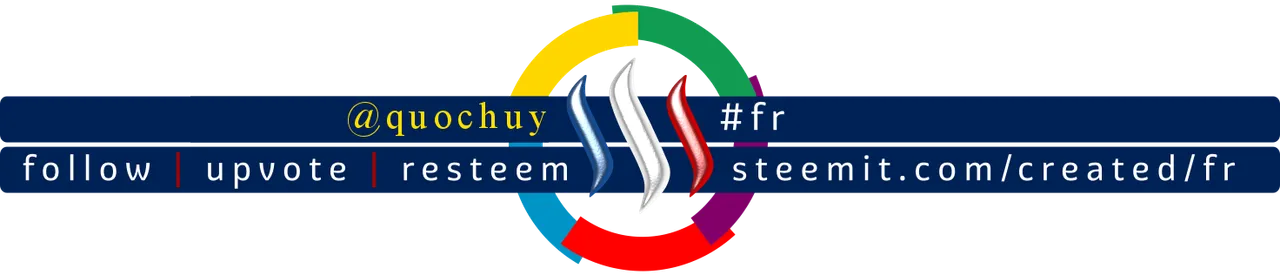 |  |
 |  |
Credits
- The image at the top has been generated with the Canva app using my own photo.
Protect your money against Phishing Scam!
Cryptos accounts are the target of international scammers because they want your hard earned money!
Those people are very clever and in a moment of inattention, you've given them your login and password!
I've created a Chrome extension that can help you detecting scam links!
Install Steemed Phish Chrome desktop browser extension now!
Password and Private Keys security
You all know that your Steem password is the access to all your STEEM, SBD, posting, transferring, everything... right?
So, please, follow these simple steps and keep yourself safe:
- Apart from the initial setup of your account, NEVER use your password ANYWHERE, if stolen, it will give full control to your Steem account.
- Backup your password and keep it somewhere safe. Use a password manager like Lastpass, print it on paper and put it in a safe (no kidding). If you forget your password, no one can help you out.
- To login for creating content and curating, use your Private Posting Key
- To make transfers and account operations, use your Private Active Key
- To encrypt and decrypt memos, use your Private Memo Key