
Good morning, big friends Hivemaginative.
I am Zulay Pulido, Photography Trainee with Philosophical Thought.
This post corresponds to my proposal to participate in the Photo Filters And Effects Contest || #createthatlook ~ W4, promoted by @bliss11 in the following post.
“A special effect is a tool, a means of telling a story. A special effect without a story is a pretty boring thing.” - George Lucas.
The photograph shown in this article was taken by me, with my Lumix Panasonic DMC-FS12 Camera.
Today is Thursday March 26, 2020.
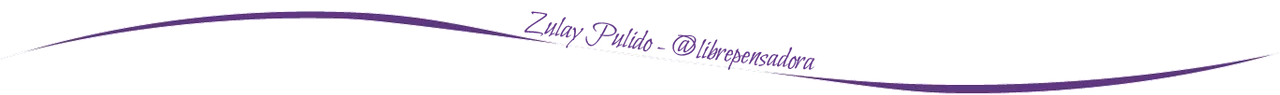
Concurso de Filtros y Efectos Fotográficos || #createthatlook ~ S4 (Español- English)
Buen día, grandes amigos Hivemaginativos
Soy Zulay Pulido, Aprendiz de Fotografía con Pensamiento Filosófico.
Esta publicación es mi propuesta de participación en el Concurso de Filtros y Efectos Fotográficos || #createthatlook ~ S4, promovido por @bliss11 en el siguiente artículo.
“Un efecto especial es una herramienta, un medio para contar una historia. Un efecto especial sin una historia es una cosa aburrida bonita.” - George Lucas.
La fotografía mostrada en este artículo fue tomada por mí, con mi Cámara Lumix Panasonic DMC-FS12.
Hoy es jueves 26 de marzo de 2020.
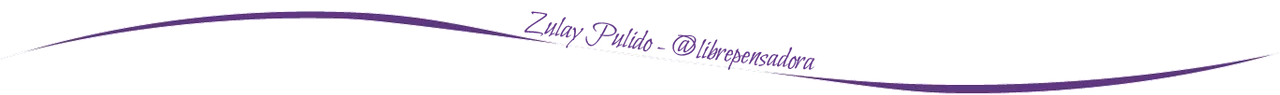
Among the thousands of images that I have captured in my life, I chose one that I took in the Plaza Mayor Shopping Center, Lechería, Barcelona, Anzoátegui State, Venezuela, on March 2, 2010, taking advantage of the opportunity that I was working, in that time, in an office of Petroquímica de Venezuela, SA (Pequiven), located in that beauty construction.
To apply effects I used two different programs: Movavi Photo Editor 5.2.0 from 2020 and Photoshop, version 2017.
Entre las miles de imágenes que he capturado en mi vida, escogí una que tomé en el Centro Comercial Plaza Mayor, Lechería, Barcelona, Estado Anzoátegui, Venezuela, el día 2 de marzo de 2010, aprovechando la oportunidad de que yo trabajaba, en esa época, en una oficina de Petroquímica de Venezuela, S.A. (Pequiven), ubicada en esa hermosa construcción.
Para aplicarle efectos utilicé dos programas diferentes: Movavi Photo Editor 5.2.0 del 2020 y Photoshop, versión 2017.
The first thing I did was remove people and vehicles with Movavi Photo Editor.
Lo primero que hice fue eliminar las personas y los vehículos con Movavi Photo Editor.

The result was excellent and it turned out like this:
El resultado fue excelente y quedó así:

Then I started applying effects.
Luego, comencé a aplicar efectos.
Image with Effects # 1:
Preset effect: Orange sorbet with Intensity 10 and it was like this.
Imagen con Efectos N° 1:
Efecto preestablecido: Sorbete de naranja con Intensidad 10 y quedó así.

Image with Effects # 2:
I prepared an image to which I applied various steps of effects and adjustments, as I will indicate below:
Step 1: Preset effect Acid intensity 10
Imagen con Efectos N 2:
Preparé una imagen a la cual apliqué varios pasos de efectos y ajustes, como indicaré a continuación:
Paso 1: Efecto preestablecido Ácido intensidad 10

Step 2: Manual Settings: Contrast: 90, Saturation: 100, Light: 10, Shadow: 57 and Details: 100
Paso 2: Ajustes Manuales: Contraste: 90, Saturación: 100, Luces: 10, Sombras: 57 yDetalles: 100

Step 3: Preset Effect Acid Intensity 5
Paso 3: Efecto preestablecido Ácido Intensidad 5

Step 4: Manual Settings: Saturation: 52 and Details: 50. And I left it like that.
Paso 4: Ajustes Manuales: Saturación: 52 y Detalles: 50. Y lo dejé así.

Image with Effects # 3:
I prepared an image with various effect steps as indicated bellow.
Step 1: Preset effect Stars and lights Intensity 1
Imagen con Efectos N°3:
Preparé una imagen con varios pasos de efectos, como se indica a continuación.
Paso 1: Efecto preestablecido Estrellas y luces Intensidad 1

Step 2: Settings: Contrast: 30, Saturation: 74, Lights: 30, Sharpness: 24 and Blur: 8. And it was like this
Paso 2: Ajustes: Contraste: 30, Saturación: 74, Luces: 30, Nitidez: 24 y Desenfocar: 8. Y quedó así

Image with effects # 4:
Step 1: Preset Effect Sketch Intensity 1
Imagen con efectos N° 4:
Paso 1: Efecto preestablecido Boceto Intensidad 1

Step 2: Manual Settings: Brightness: -2, Contrast: 19, Saturation: 92, Highlights: -19, Shadows: 14, Sharpness: 55, Details: 66, Temperature: 43 and Hue: 8. And it remained so.
Paso 2: Ajustes Manuales: Brillo: -2, Contraste: 19, Saturación: 92, Luces: -19, Sombras: 14, Nitidez: 55, Detalles: 66, Temperatura: 43 y Tono:8. Y quedó así.

Image with Effects # 5:
Borders added in Photoshop: Edge Thickness: 8, Edge Intensity: 4. And it was like this
Imagen con Efectos N° 5:
Bordes añadidos en Photoshop: Grosor de Borde: 8, Intensidad de Borde: 4. Y quedó así

Image with Effects # 6:
Glittering Edges in Photoshop: Edge Width: 4, Edge Brightness: 13 and Smoothing: 10. And it was like this
Imagen con Efectos N° 6:
Bordes resplandecientes en Photoshop: Anchura de Borde: 4, Brillo de Borde: 13 y Suavizado: 10. Y quedó así

Participant Photo
I had to think hard about what my choice would be. And, now, I show you the Original Photo and the Participant of this Contest.
Foto Participante en este Concurso
Tuve que pensar mucho en cuál sería mi elección. Y, ahora, les muestro la Foto Original y la Participante de este Concurso.


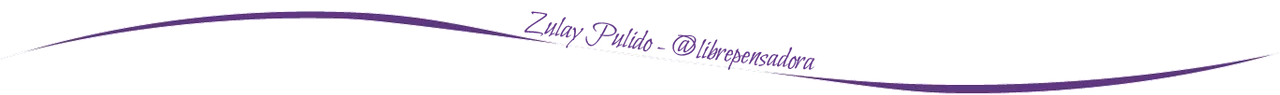
Mis Redes Sociales personales son:
Facebook: https://www.facebook.com/zupulido,
y Twitter: https://twitter.com/zupulido, pero no las uso con frecuencia.
Sin embargo, las de la FAVTachira,
Facebook: https://www.facebook.com/FAVTachira/,
Twiiter: https://twitter.com/favtachira
e Instagram: https://www.instagram.com/favtachira/,
sí se actualizan constantemente.
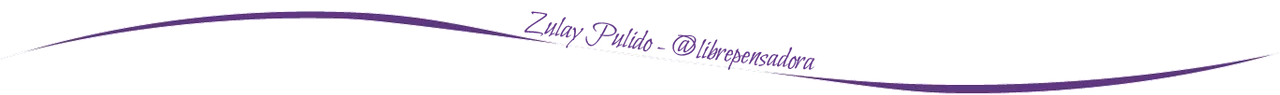
If you liked this post, I thank you for leaving your kind comment and some recommendations to improve my work.
Remember, you can find me at https://hive.com/@librepensadora
A big hug from Venezuela, a country with many and Good Photographers.
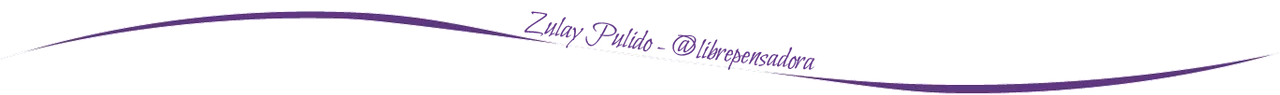
Si te gustó esta publicación, te agradezco dejar tu gentil comentario y algunas recomendaciones para mejorar mi trabajo.
Recuerda, puedes encontrarme en https://hive.com/@librepensadora
Un gran abrazo desde Venezuela, un país con muchos y Buenos Fotógrafos.
