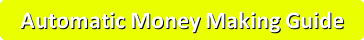You can increase your efficiency on Steemit with just a few tricks, that will result in higher Post Rewards eventually. We want to be efficient, and figure out the best ways to do something. I am constantly analyzing things here and figuring out better ways to do things. It's called evolution.
To make more money here you need to provide a better content, money won't just come for free, so let me teach you how to make your content worth more.
Now there are the obvious ones that I have already talked about:
- Tag your posts with all 5 tags, and try to use popular tags
- Format your articles well, before posting, copy it to a word editing software and fix typos, paragraph the text well, etc...
- Put many pictures
- Post about popular topics
@profitgenerator/super-important-tools-for-steemers-optimize-profits
The Secret Tools
Now let's talk about things that you may or may have not heard of, these should be very useful to you:
1) Create Follower Button
- Go to http://dabuttonfactory.com, and create yourself an attractive follower button, with a text like
Follow Meon it. - Format it as you wish, but I believe my button on the bottom of this article is an optimal one.
- Then export it in
.pngformat since it's high quality. And upload it to https://postimage.org - Then just copy the direct link, and put it in the markdown link syntax, linking to you profile
- You can also use HTML if you want more advanced formatting like align it to the left like me:
<div class="pull-left">
<CENTER><H1>Upvote, ReSteem & <a href="https://steemit.com/@profitgenerator" target='_blank'><img src='https://s4.postimg.org/cfz9b1mnh/bluebutton.png' border='0' alt='bluebutton'/></a></H1>
</CENTER>
</div>
This is the code of my button on the bottom of this article!
2) Get some good photos
The best places to get free photos with CC0 license are:
https://www.pexels.com
https://pixabay.com
They have a ton of good high quality photos for free, so it's worth using them. You will get photos for every topic, but if you think you need to edit them, then just use a photo editing software to do so.
I am on Linux, so we use a popular free software called Gimp: https://www.gimp.org
It is absolutely free and open-source, but it's a bit hard to get used to it, so it will take some time until you learn it. It's not that advanced like Photoshop, but it's good for blog photo editing. I make all my photos here, so if you think my edited photos are good, then give it a try.
A cool photo could definitely add more worth to your content, especially if you use the kind of "clickbait" photos to attract attention, like some people here do. Make sure all your posts have at least 1 photo in it so have a thumbnail!