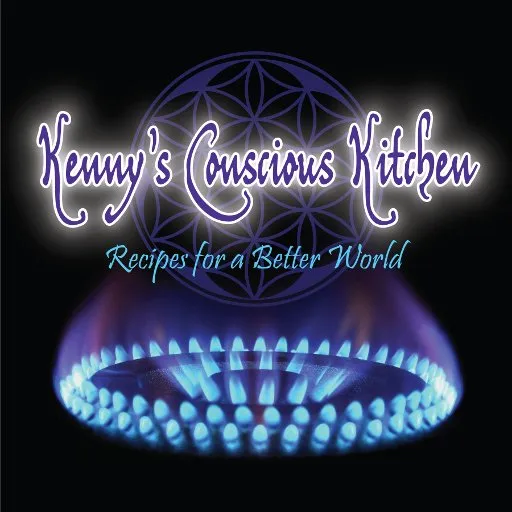Good morning Steemians! It's been quite a while since I said this... Welcome to another episode of 'Kenny's 2 Minute STEEM Tips!"
If this is your first time stumbling across this series, welcome :-) I am doing my best to cover all of the ins & outs of the Steemit world in short, digestible posts. I know there is a pretty steep learning curve for this platform, and my goal is to help flatten it out just a bit :-)
If you've got any questions about the platform, please feel free to ask them in the comments; not only will I answer them (if I can), but maybe they'll be the basis for my next episode (in which case I will mention you as the inspiration).
The Series So Far:
- Voting
- Community-Driven Contests
- Connecting IRL
- Tagging Your Posts
- Steem Power... Voting Power... What's the Difference?
- Cross Pollination (or, helping each other build a following)
- How much should I be posting? (plus 'your feed' and touching on votes again)
- Leveraging Your Old Social Media Platforms
- BlockTrades: The best tool for moving between STEEM and other cryptos (and thus to fiat)
- Whatever Type of Content You Create, The STEEM Ecosystem Has a Place for You
- Where Can You Actually See Your Stats, Transaction History, Etc.?
- How to Comment (and how not to comment)
- Where does the 'money' come from?
- How Do Payouts Work?
- "How Do I Private Message Other Steemians?"
- How To Use Dtube (The Decentralized Video Platform)
- Passwords/Private Keys - What Are They, and How to Protect Them!
- Witnesses - What role do they play, and why should you vote for them
- How to use AnonSteem to create an account INSTANTLY
- Writing Your Introduceyourself Post! (Why it matters, and what to remember)
- Perseverence, Improvement, and Not Having Expectations
- Resteeming... How does it work? How to maximize the effect?
- How to delegate SteemPower (and exactly what that means)
- How To Redeem Your Rewards!! (please do this often)
- Do I have to pay taxes on my STEEM?
- How to buy & sell STEEM/SBD on the market... plus why & when to do so
- How to Use SteemAuto (Curation Trails, Scheduling Posts, and Auto-Voting)
- Flagging/Downvoting
- Posting things from your blog on Steemit, Steemit's anti-plagiarism, and @steemcleaners
- Setting up your Steemit profile, how to add profile & cover images
- Just do what you love to do, your content should be a reflection of you
- Dtube, part 2: Some clarifications & changes since the first video
- How To See Where You've Been Mentioned (and other useful features of SteemWorld.org)
- Unlocking your voting weight slider... and what the heck is an MVest?
- Finding Content Creators to Follow & Support... and Sharing Them With the World
Today: Episode #36
SteemPeak.com -> The Replacement for Steemit.com
Wow, episode 36. It's wild to be back here after a 4 month break from this particular project, because I felt I had sort of run out of tips to give out. Of course there are all sorts of new things going on with the STEEM blockchain, and many things coming up in the next few weeks/months (SMTs & HF20 for example), so it felt like I should probably get this going again, and I knew exactly what the next episode needed to be: @SteemPeak
SteemPeak.com is a relatively new front-end site for the STEEM blockchain, similar to steemit.com & busy.org, but better than either one, in my opinion. I want to give a shout-out to @TheMarkyMark for bringing this site to my attention 3 weeks ago with his post Why are you still using Steemit.com?
SteemPeak uses SteemConnect to log-in, same as @dTube, @dSound, and many others, offering as much security as we can really expect at this point. Basically, the site includes everything that steemit.com does, plus back-end features most of us have been using SteemD, SteemDB, and SteemWorld for, and much more. Here are some of the big highlights of SteemPeak in my opinion:
- The ability to hide re-steems when looking at someone's blog!!
- The ability to schedule posts
- The ability to save multiple drafts & templates for posts
- No mandatory "beneficiary" (most third-party sites take a cut of any content published through them)
- Choose-Your-Own-Beneficiary: You can set any account to receive a cut of any post you make
- You can easily see what % someone voted with, and how much $ that added to a post
- When choosing a voting weight %, you can see beforehand how much $ it will add
- NOTIFICATIONS!!! You actually get a little red number that shows if you have new votes, comments, rewards, etc.
- 2 different options for how to look at blogs (single column vs 4 column)
There's a whole lot more too, and honestly if you're already using Steemit.com, you don't have to learn much of anything new, you just have more options. Simply connect your STEEM account via SteemConnect and you're good to go!
Some Feature Examples, with Screen Shots
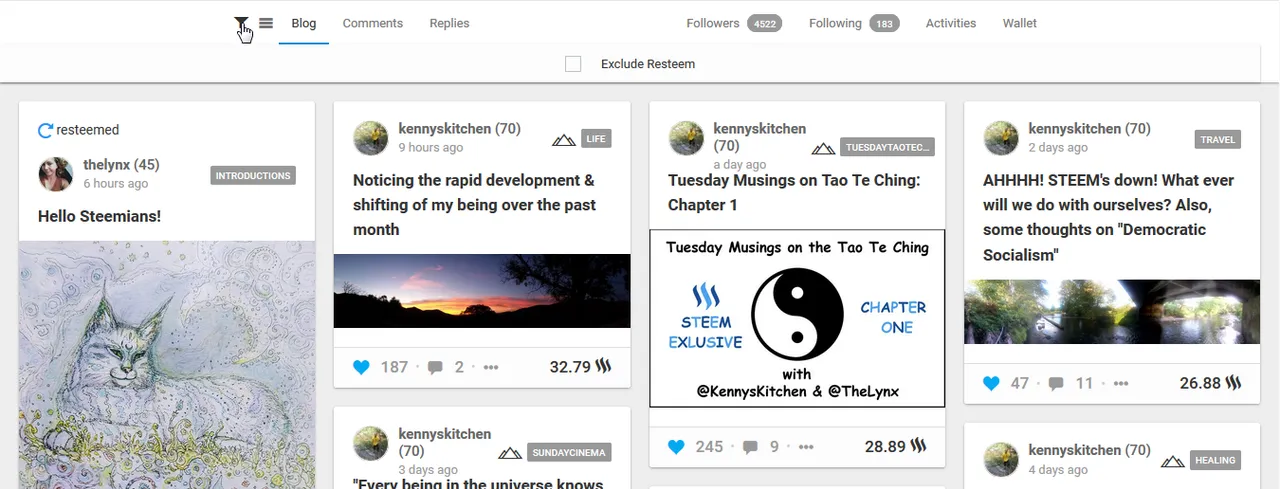









If you enjoyed this, you may enjoy some of these highlights of my blog: