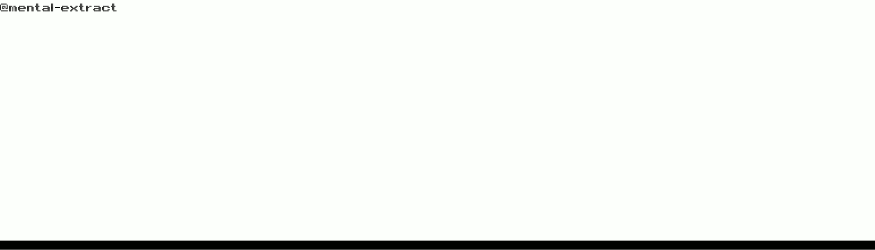Welcome back to a new issue of Unlocking the Power of Chrome.
While I have a couple other series on Steemit that have come and gone, this one has been going for close to three months.
Every two days I bring you a new Google Chrome extension that you might find cool and useful.
If you have an extension you think I should highlight, please leave me a comment and I will make sure to review it and cover it in a future issue.

SteemToolBar
I am usually not a very big fan of toolbars. As a matter of fact whenever I come across a computer with toolbars installed on my network I get a little upset.
Similar to the picture here, except I am a guy :)
SteemToolBar is an extension that might be changing my mind about toolbars though.
You can find SteemToolBar and add it to your browser on the Chrome Webstore here. The extension was developed by @arcange and there is no webpage for the extension besides their Steemit profile page.

According to the information on the Chrome Webstore site, SteemToolBar allows you to track several things:
Voting Power
Average Steem Price
Average SBD Price
The other cool thing, is the toolbar only shows up when you are on the Steemit site. This means that when you are doing your everyday browsing the toolbar will not be in your way.
If you, like me, are constantly struggling with keeping your Voting Power at an acceptable level this might be just the tool you need. Additionally, I am always looking for the best time to convert my SBD to SP. Having a quick and easy heads-up indicator of the prices will be a lifesaver!
Check out this great extension when you get the chance and see how it can help you maximize your time on Steemit.
You can view other issues of Unlocking the Power of Chrome here:
Unlocking the Power of Chrome: Issue 34
Unlocking the Power of Chrome: Issue 33
Many of my posts in this series have been featured in The STEEMEngine and Steemrepair, check them out: