
I wrote this docker container setup for @furion's conductor toolkit. It's a pretty nifty tool for managing witnesses.
Why docker it? Portability and security. @someguy123's master dockery inspired me too 😀 (I used his run.sh script as a template, thanks).
If you like it, vote for me as witness; instructions in the footer for this post.
Install
git clone https://github.com/Jolly-Pirate/conductor-docker.git
cd conductor-docker
chmod +x run.sh
If you don't have docker installed, do it with
./run.sh install_docker
Build the container
./run.sh build
Usage
Starting the container: ./run.sh start
Entering the container: ./run.sh enter
Stopping and removing the container: ./run.sh stop
When you enter the container, you can type exit. This will leave it running of course.
./run.sh enter will re-enter it.
After entering the container, run conductor.
You can find detailed usages at the original link at https://github.com/Netherdrake/conductor.
NOTE
If you stop the container, you will lose any settings you did with steempy or conductor. You'll have to re-enter them on restarting the container. Hence, the secure aspect of using docker setups.
Join us on https://discord.gg/GpHEEhV


If you really like it, resteem.
If you love it, follow.
Don't be shy, click that banner and enjoy my blog (gif animation by @justcallmemyth)
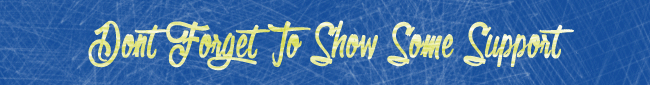
🗳 Check out my Steem witness application and vote for me. 🗳
Thank you.
Alternatively, you can issue this command in cli_wallet (after unlocking it)
vote_for_witness "YOURACCOUNT" "drakos" true true
