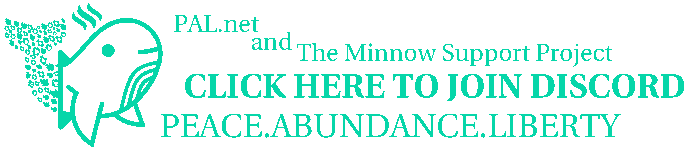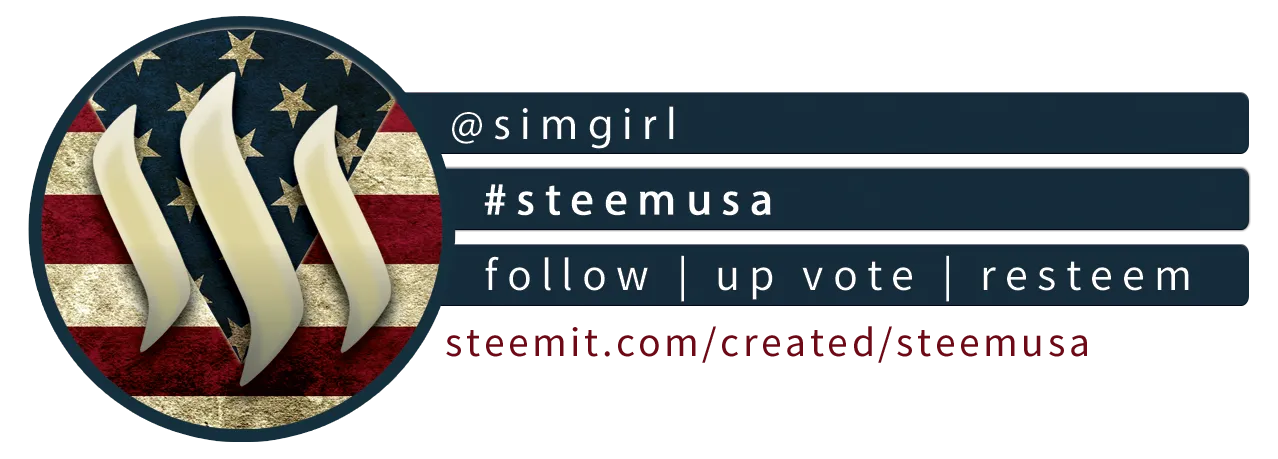Today I have some time to explore the new destination in the Cats and Dogs expansion of the Sims 4 game called Brindleton Bay. I will be taking a break from the Sim Girl legacy challenge, to explore this new expansion. There is also a Crazy Cat Lady Challenge that sounds tempting!

Brindleton Bay is a quaint sea-side location with a fish market. And, they have a pet park, where the Sims can take their animals to play.
They have a very luxurious house in the middle, a few smaller houses, and a boat house that is ready to be bought.

They also have a few lots of land that are available to build. The museum is filled with fisherman history, and the lounge in town is cat friendly. They say you can visit the local felines by visiting the Whiskererman’s Wharf.
Brindleton also has its own veterinary clinic.

One of the empty lots, named Tail’s End has a nice view of the harbor. Since I have not built a house in a long time, and since I have been watching @snook have so much fun building new homes, I decided it was about time I gave the Steems a little break, and build something new.

I found this picture in a Pinterest Malibu beach house page, and decided I would try my best to create this home in the Sims 4. Let’s see how it goes…

I made the house a little bigger than the picture, simply because I could. They did not have a sliding glass door, so I had to use one of the shop doors, but it still gives the house a nice view of the harbor through the windows.
I used the half walls for the railings around the porches, and then lined them with the glass trim. I was glad this house does not require a fancy roof, because I’m not very good at designing them.

After adding a few more details, it began looking like a house. I added a pool, siding, flooring and paint, before I began adding the main interior rooms.
This house has three bathrooms, and three bedrooms, a nice sized kitchen and lots of room. I added a den to the master bedroom upstairs. While I was building, I added more walls, and more rooms.

The bottom floor turned out very nice. Although I started making the house completely white, once I started decorating, I ended up using the darker colors for the furniture and rugs.
Thanks to @snook for teaching me how to make the rugs and other items in the Sims 4 build mode bigger and smaller. It is very easy. All you need to do is hold the shift key and then press, [ for smaller or, ] for bigger.

Before long, the house took on a life of its own, and I added more and more details. I had hoped to have a flat roof, but instead it became a patio, with a bar.
I could not fit the bar by the pool, so this was the only logical conclusion. I decided I would move @snook and I into this house, and we like to drink, so we must have a bar!!!
I would like to show the inside of the house, but it would make for too many screen shots. I decided that once I move @snook and myself into the house, I can then take some screenshots and then make a video.
When you make a house from scratch in build mode, it will take a long time depending on the type of house you design, and then decorate.

Since @snook and I have been building our houses for a long time, we have very high taste in décor, I will need to create a very beautiful, and detailed home. This house has taken me three days so far. I have also used the finest of the items I have in the game, along with the most expensive plants, and building materials, so I will need to use the cheat codes to give our Sims enough money to move into the house.
In case you do not know how to use the cheat codes for money in the Sims 4- press shift + Ctrl + C, and then a blank bar will appear on the top of your screen. type, motherlode, and then press enter. Your Sim will be given $50,000 every time you type it. Press the same sequence to remove the blank bar.
I gave them $520,000 just to be sure they had enough money to afford the house and the lifestyle.

After I remembered we would need a place for the butler to sleep, I added a little guest house for them to live. I did not spend as much time decorating the little house, but it is cute and cozy.
This house is also available to download from the Sims 4 Community Gallery.
I hope you have learned a little more about how to play the Sims 4, and how to build and decorate in the build mode. It is fun to build new houses. The more expansions you add to your game, the more options you will have, and items you can use.
Until next time,
Happy Gaming- Sim Girl
For More Posts @simgirl
Playing the Sims: Dine Out Game Pack
Playing the Sims: Running a Diner
Playing the Sims: Cats and Dogs
Playing the Sims: Cats and Dogs: Milo’s Christmas Puppy







 Made by @son-of-satire
Made by @son-of-satire