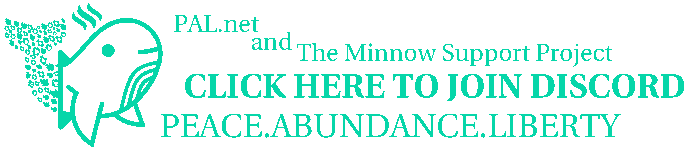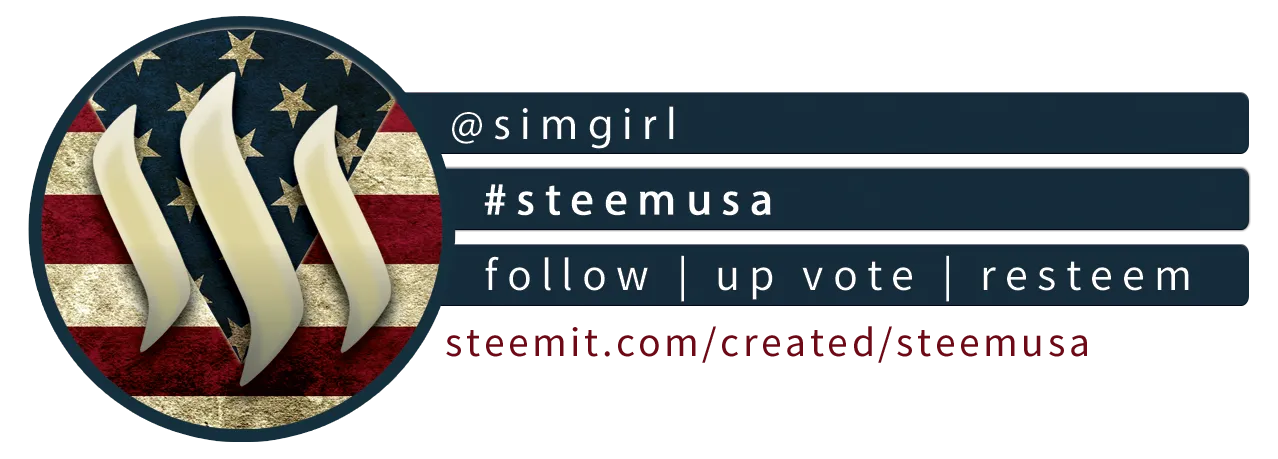Josette, and Miles Steem are my Sim Girl legacy challenge Sims. If you are not familiar with the challenge you can find it at Sims Legacy Challenge. This challenge is to basically, start your Sim out on a huge lot; with little to no money, and then play the household for 10 generations on this land. There are many stipulations, and rules for the challenge. You can find these rules by following the link.

Merry Christmas from Sim Girl and the Steem family!
So much has been happening, I didn’t realize it has been almost two weeks since I have posted a Sims post. I mean what am I doing if I’m not playing the Sims 4?
I did not want to miss the first Steem Christmas. We have come a long way in the Sim Girl Legacy challenge. It has been fun playing this family, and using the game to make giffys and movie clips. I have even used them in a music video.
But today I will create a wonderful Christmas celebration for Josette, Miles, Milo, Jackie, and Franny. It will not be the same without Victoria, and Jack, but their pictures hang on the walls, and the are thought of fondly; especially around Christmas.

I plan on getting Milo a puppy for Christmas.
I have not had the chance to play the new Cats and Dogs expansion of the game since I installed it. So, I have not had a chance to create a pet yet, and it all still new to me.
To get to the create a pet from an existing household in the Sims 4, you will need to save and exit to the main menu, or manage worlds. From there you can open the map, find your household, and then select the manage households’ menu.
Once you select the household, you can go into the menu in which you can edit, change, or add new members to the family.

I had the Steem family dress up in corny holiday sweaters for Christmas. Because, that’s what holidays are made for, imo.

Once inside the create a Sim menu, you can then add to the household by clicking on the + icon.
This will also give you the options of who to add, depending on how many of the Sims 4 expansions, and game packs you have installed in your game. The add pet option, is a pet’s paw.
Once selected, this will take you into the create a pet, where you can then pick a breed, size, and colors for your new pet.

Since I am a Pit bull lover, I scrolled down the list until I found a Pit bull. The breeds are in alphabetical order, so if you are looking for a certain breed of dog, they are easy to find.
Once you select a breed, you can then add traits, name them, and then color and mark the pet as you would like. You also have the option to mix breeds, or change the size and muscle tone of the pet.
The Pitbull comes with the friendly trait, so I will only need to pick two other traits for him.

I named the new puppy Tank and gave him some markings, and a collar. I didn’t paint him, because you can really sit there and go crazy in the paint mode; so, I just gave him basic stripes that were predesigned with the game. I couldn’t figure out how to change his nose color, so he is a red-nosed Pitt.
There are many traits to give your pet. You can learn more about each trait, by mousing over them and reading the description.

I gave Tank the loyalty and playful trait. Tank will want to stay close to his owners, and will often follow them around, and he will want to play even when he is not in a playful mood.

By clicking on the Sims 4 diamond icon, under the pet’s name, you can pick the gender of the pet, and pick the age of the pet.
Since I want Milo to have a puppy, I changed the age to puppy, and then made sure Tank was a boy. You are also given the option of the pet’s voice.
Tank is now ready to be put under the Christmas tree for Christmas morning. Be sure to save your progress once you are done creating your new pet, and again when you go back to the game; just to be sure you won’t have to try and recreate the pet again.

Using the folder icon in the top-right corner, you can save the family with your new pet. You can also share the household with the gallery, so other Sims 4 players can add your household to their game to play.
There are many versions of the Steem family to choose from in the gallery. Since this is a Sims legacy challenge family, you can also start from scratch playing Victoria Steem. You can find all the Steem family versions by searching Steem in the Sims 4 Community gallery search.

When I went to play the game, little Tank was laying all by himself outside on the edge of the Steem property. Since I had sent everyone to sleep before I prepared Christmas, I had to wake Josette, and send her out to rescue the little fur ball.

Milo was very happy to meet Tank, and other than having to go to school, this was the best day ever for him!
I hope you have learned a little more about how to play the Sims 4, and how to create a new pet in the Cats and Dogs game expansion. This is a cool addition to the household, and I hope that the new pet will bring joy to the Steem home.
I also hope that this blog has brought you some joy this Christmas day! Have a wonderful and safe Christmas!
Until next time,
Happy Gaming!
Sim Girl
For more posts @simgirl:
Playing the Sims: Moving on Out… And Then There Were Seven
Playing the Sims: The Steem Video Shoot
Playing the Sims: The End of the First Generation
Playing the Sims: Dine Out Game Pack
Playing the Sims: Running a Diner
Playing the Sims: Cats and Dogs







 Made by @son-of-satire
Made by @son-of-satire